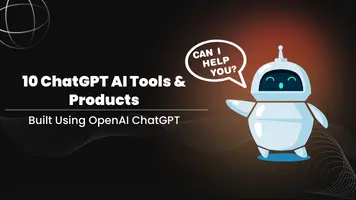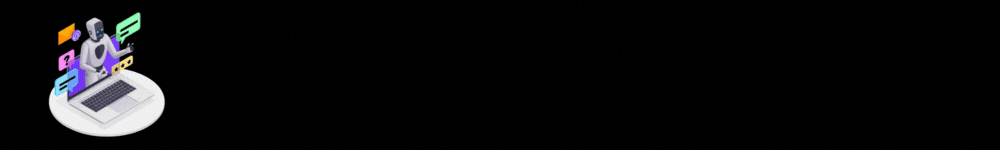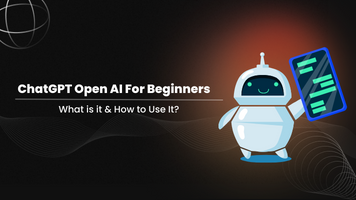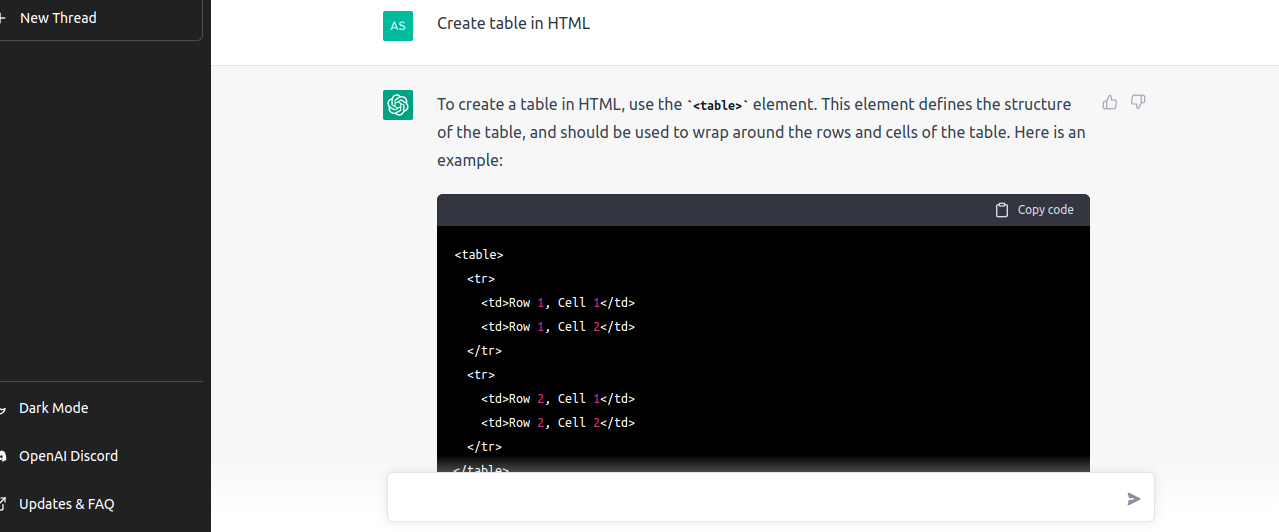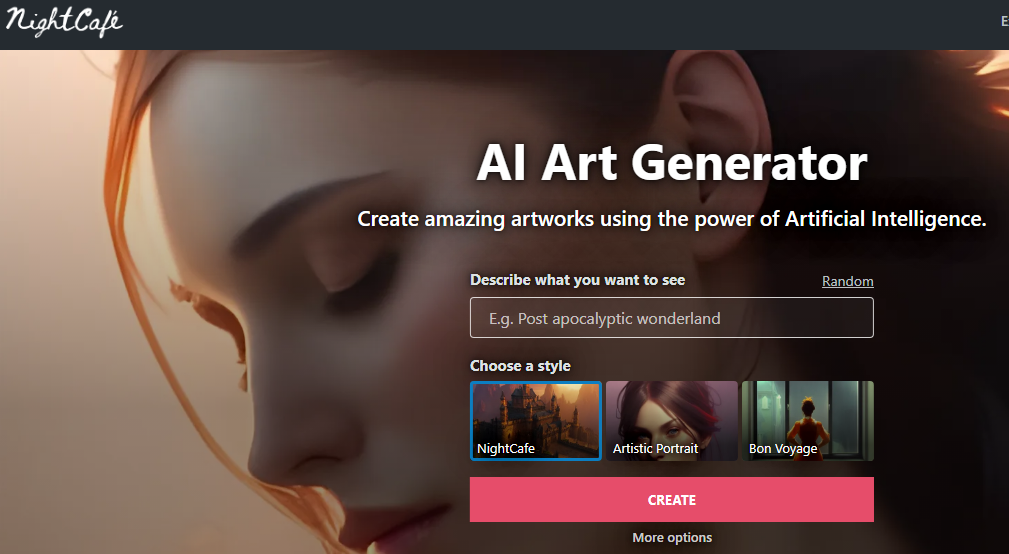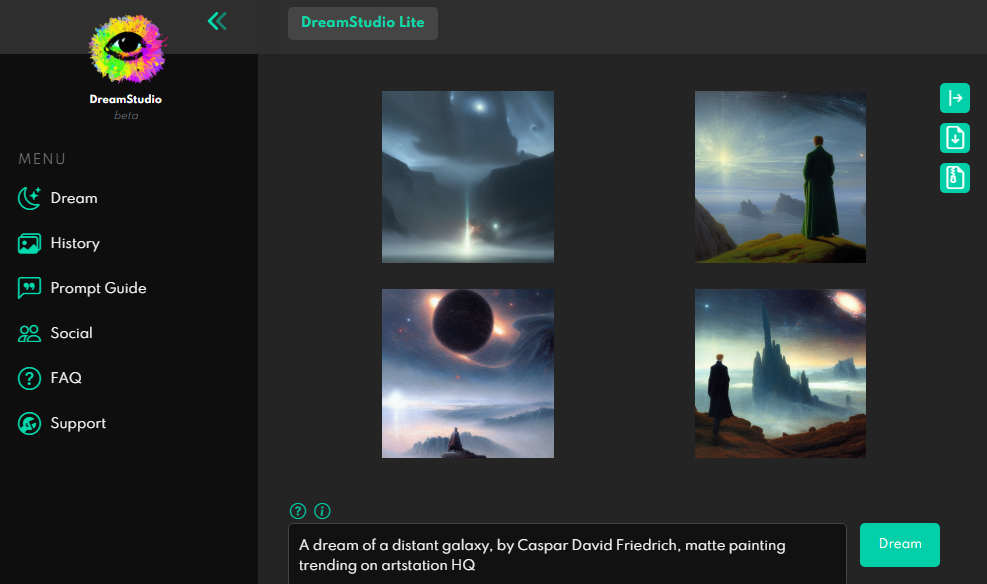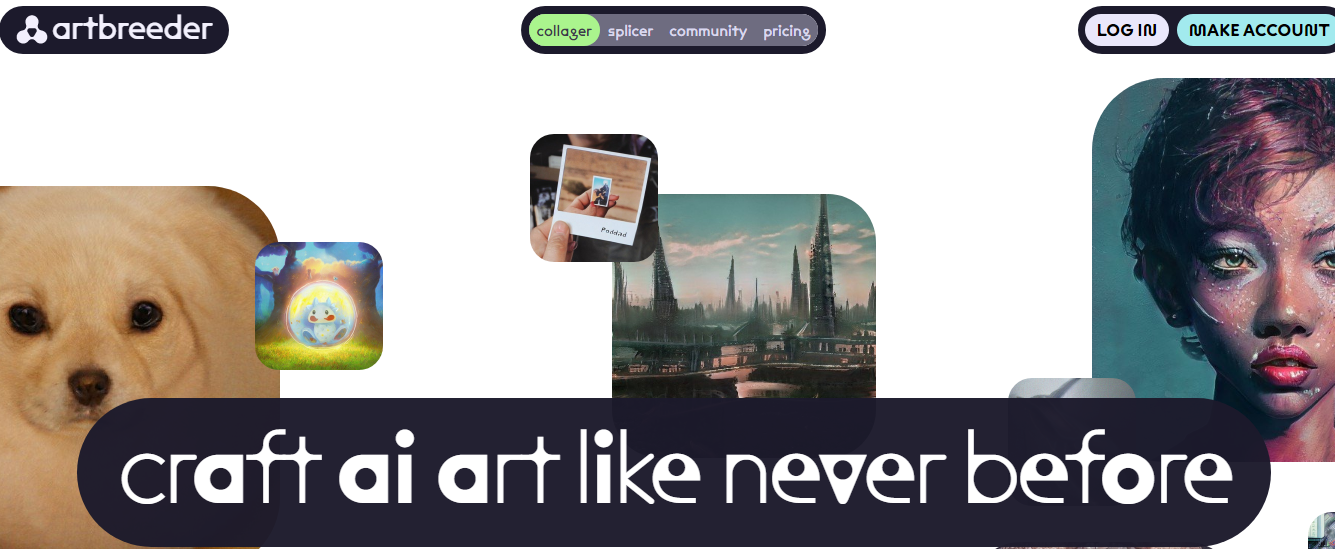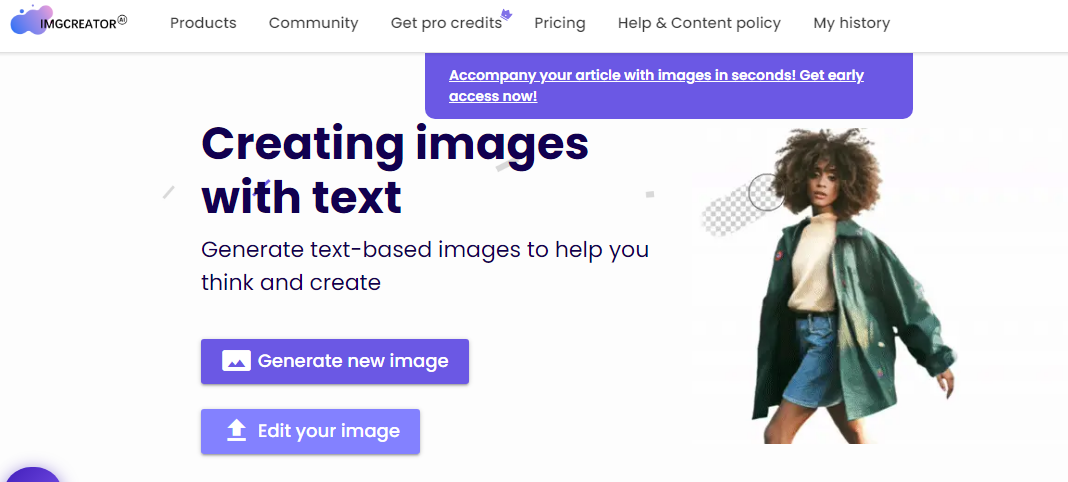Loveneet singh
Website Refresh vs Website Redesign : Comparison & Benefits
Website Refresh vs Website Redesign
Web Redesign or Refresh? This is something that many companies have to decide over the course of to make their website more visually appealing. But, the answer to this question depends on whether you should refresh your website or redesign it.
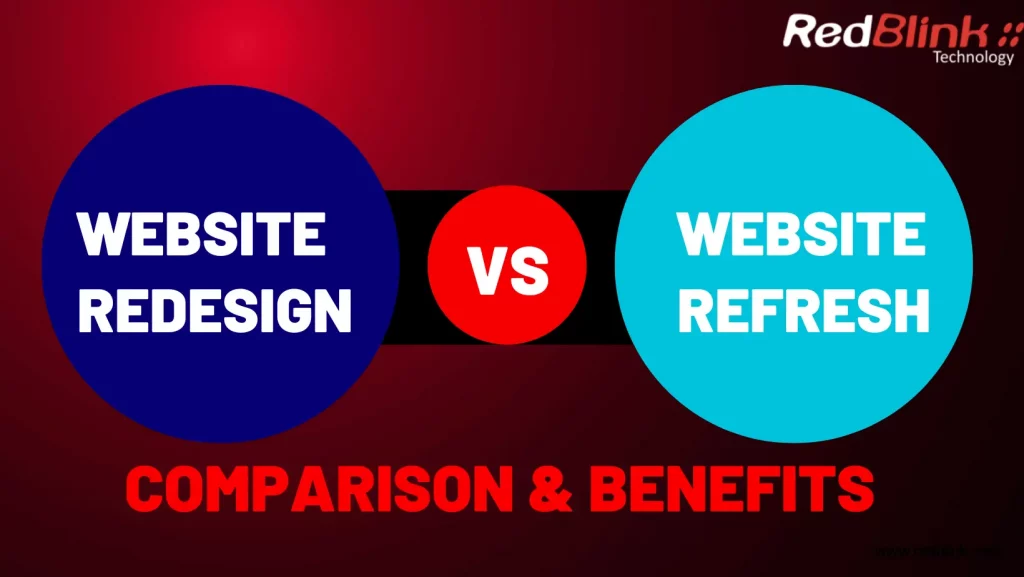
As the name suggests, both involve making changes to website frontend - but - a refresh involves updating or changing a few essential elements on the site, whereas a redesigning means completely overhauling your site everything from scratch. Both come with their own set of challenges, but knowing what each entails will help you decide which approach to take when developing a website.
The main difference between a website refresh and website redesign is that a website refresh involves making smaller updates and improvements to an existing website, while a website redesign involves completely overhauling the design and structure of the site.
The key is understanding whether your website needs a complete redesign or just a refresh. In this article, you will learn the differences between a website redesign and a website refresh and the signs to look for on your website.
Should You Refresh Your Website, Or Redesign It Again?
To determine whether your website needs a refresh or a redesign, you should first assess its current state. Here are some key questions to ask yourself:
- Is your website's design and layout outdated? Does it affect your branding or the image you want to highlight?
- Is your website difficult to navigate or use? Are there any functionality issues that are hindering the user's accessibility?
- Is your website mobile-friendly? Does it look and function well on different devices and screen sizes?
- Is your website generating the desired results (e.g. leads, conversions, sales)? Is it meeting your business goals?
- If you have an eCommerce website, does it contain the latest eCommerce features to interact with users?
If you answered "yes" to any of these questions, your website may either require redesign or a refresh. A redesign is typically a more comprehensive solution, while a refresh is a less drastic change.
Ultimately, the decision will depend on the specific needs and goals of your website, as well as your budget and resources. It's important to carefully consider all of these factors before making a decision. In addition, it may be helpful to consult with our web design team. We provide guidance and recommendations based on the business's unique needs and goals.
But, before determining, which one to choose, we first recommend determining the basic definition such as “what is website refresh” and “what is website redesign” along with the major difference between them.
-
What is a Website Refresh?
A website refresh is a process of updating the existing design and content of a website to make it look more modern and relevant. This can involve things like updating the site's layout, wireframing, prototyping, A/B testing, user testing, color scheme, typography, images, analytics, and overall aesthetic. A website refresh typically does not involve changing the underlying structure or functionality of the site.
A website refresh is typically done to improve the visual design of a website without requiring a major overhaul. This can help to keep a website looking modern and relevant without requiring significant time and resources in order to enhance user experience (UX) and user interface (UI).
A website refresh can also be a good option for businesses that are happy with the current structure and functionality of their website but want to upgrade the look and feel of the site.
-
What is Website Redesign?
A website redesign process involves completely changing the structure and design of a website. This can involve things like changing the site's navigation bars and buttons, content hierarchy, page templates, and even the technology used to improve the front end of the website.
A complete website redesign project is all about improving the user experience, addressing changing business needs, or incorporating new technology. A redesign process includes A/B testing, prototyping, wireframing, usability testing, analytics, visual design, and many other aspects.
Find out how RedBlink redesigned its website & improved its online presence
A website redesign is typically a larger and more complex design process than a website refresh. It involves rethinking the entire structure and UX design of a website. This can require significant time and resources but can result in a greatly improved website that better meets the needs of the business and its users.
How Do You Know Which One You Need - A Website Refresh OR A Website Redesign?
To determine whether your website needs a redesign or a refresh, it's essential to assess its current state and ask yourself some key questions.
Do your website design and layout reflect your brand and the image you want to project? Is it easy to navigate and use? Does it have a mobile-first design? Is it generating the desired results for your business?
Answering these questions can help you determine whether a redesign or a refresh is the better option for your website.
-
Determine Your Marketing Goals
To determine whether your website needs a redesign or a refresh, it's important to consider what you want your website to accomplish.
Do you want to change your digital marketing strategy to capture organic search traffic, sell items online, create proper information architecture, or capture potential leads ? Or do you have other business goals in mind?
By identifying your specific marketing goals, you can better understand what changes are necessary to achieve them. This can help your full stack web designer determine whether a redesign or a refresh is the right choice for your website.
A redesign is typically a more comprehensive solution, while a refresh is a less drastic change. Ultimately, the right approach will depend on your specific goals and the resources available to you. It's important to carefully consider these factors before making a decision.
-
Analyze Recent State
Once you have identified your marketing goals for your website, it's important to assess its current state and determine whether it is able to meet those targets. If your website is not meeting your targets, a redesign option may be necessary to add the pages and functionality you need.
On the other hand, a refresh may be a good option to address any problems that are hindering its performance, such as a decline in search traffic or broken pages.
-
Take Note Of Customers’ Impressions
To get a sense of how your website is perceived, reach out to a few friends or clients and ask them to use your site without giving them any instructions or hints. Give them an important task to perform, such as contacting you or purchasing an item, and see how they navigate the site.
Take note of a potential customer's impressions and whether they were able to complete the task. If their first impression is negative or they struggle to complete the task, it may be time to consider a website redesign.
If the issues are minor, a website refresh may be sufficient. It's important to gather honest feedback to ensure that your website accurately represents your business and makes it easy for customers to interact with you.
-
Evaluate Time
If your website hasn't been updated in over 10 years, it's time to consider a redesign. Not only is the design likely to be outdated, but older websites may be slow and vulnerable to security threats. Even if your website is only a few years old, it's still a good idea to conduct a website refresh to improve site speed, security, and usability.
If you've made recent updates to your website's design, functionality, or content, a refresh can help keep your site looking and functioning at its best. However, if your goals or business have changed significantly, a redesign may be necessary to ensure that your website accurately reflects your brand and meets the needs of your potential customers.
-
Count On Your Experience
If making changes to your website feels confusing or overwhelming, it's not serving you or your business as well as it could. A website redesign can help you shift to a platform that you and your team members are comfortable with, and additional tools that make it easier to update and add content. This can help your website become a more useful and effective tool for your business.
Thinking about every aspect of designing elements in a website revamping or redesigning. Because an excellent web design boosts your business in search engines by playing a big role in the search engine optimization process. And, only a full-stack website designer can properly guide you in both processes.
When Is It Time For Website Refresh & Website Redesign?
When is it time for a website refresh, and when does a website need a complete redesign? It can be difficult to tell the difference between the two, but some key factors must be considered. If your website is more than three years old, it may be time for a refresh.
When Should You Consider Website Refresh?
There are several situations in which a website refresh may be appropriate:
- You recently redesigned your site structure and want to make some cosmetic updates to keep it looking fresh.
- You need to do conversion optimization, highlight certain content, or reduce your bounce rate.
- You're happy with your content management system and the process of editing your website's content.
- You've updated your brand identity and want to ensure that your website reflects your new look.
- Your website is not displaying properly on smartphones and needs to be made responsive or have its responsive web design adjusted for new technology. However, depending on how your website was coded, this may require a full redesign rather than a refresh.
When to Redesign Your Website From Scratch?
There are several situations in which a full website redesign would be more beneficial than a refresh:
- If your website is outdated and has not been redesigned in several years. With the rapid pace of technological change, it may be more efficient to incorporate the latest technologies and design practices into a new website rather than trying to retrofit them onto an older website.
- If a website visitor is experiencing frustration while using your website and is unable to find the information they need. A redesign allows you to reorganize and restructure your content strategy to meet the needs of your audience better.
- Your business goals or messaging have changed significantly. If your website no longer aligns with your business goals or accurately represents your brand, a redesign allows you to make a website update to better support your current objectives and messaging.
- You have difficulty editing your website or are frustrated with your project management system. A redesign can provide an opportunity to choose a new CMS that better meets your needs and makes it easier to manage your website.
- Your website is not mobile responsive and does not work well on mobile devices. A redesign allows you to build a responsive website that is optimized for mobile devices and provides a good user experience (UX) across all devices.
- You simply do not like your website and want a new look and feel. A redesign allows you to completely re-imagine the design and visual appearance of your website.
Refresh or Redesign: Which is More Cost Effective?
A website refresh is typically more cost-effective than a full redesign, as it involves making smaller changes to the existing website rather than building a new one from scratch.
A refresh is like giving your car a new paint job, while a redesign is like upgrading the engine. It is usually relatively inexpensive and quick to update the website design elements, such as the color scheme or typography. However, implementing significant changes to the functionality or structure of the website, such as switching to a new content management system, can involve more time and resources.
In some cases, a full redesign may be more cost-effective in the long run. This can be the case if your current website is not meeting your business goals or is difficult to manage. For example, if you are having trouble getting website visitors to sign up for your email list, a redesign that includes new graphics or a pop-up sign-up box may be more effective at improving conversion rates than making cosmetic changes to the existing website.
Similarly, if your website is slow and causing frustration for visitors, a redesign that optimizes the website for speed may be more effective at improving the user experience (UX) & user interface (UI), plus in conversion optimization.
Refresh or Redesign: Which Approach is Right For Me?
Here is a comparison of a website refresh and redesign in table form:
| Website Refresh |
Website Redesign |
|
Makes small, incremental changes to the existing website |
Build a new website from scratch |
|
Updates design elements such as color scheme, typography, or graphics |
Updates layout, structure, and overall design |
|
May involve updating content or adding new features |
May involve updating content, features, and functionality |
|
Typically less expensive and time-consuming than a redesign |
Typically more expensive and time-consuming than a refresh |
|
May be appropriate for a website that is relatively new and meets business goals |
May be appropriate for a website that is significantly outdated, difficult to use, or not aligned with business goals |
It's important to consider the specific needs and goals of your business or organization when deciding whether to refresh or redesign your website. The answer to which one is right for you depends on what your goals are and the limitations of your budget.
Take Help From Our Experts!
As we mentioned before, if you're looking to improve your existing website, a website refresh will be the best option. But if you want to completely overhaul your site's structure - and maybe even revamp your logo or header image - it may be time for a website redesign instead.
But, while comparing a website redesign vs a website refresh, consider your website goals, current functions, and what changes you’d like to make. Even a website audit can give a good overview to assess the current state of your website and identify any areas that need improvement.
You can book a call with a trustworthy web design agency like RedBlink and get all the help needed for designing and revamping your existing website. They also provide tips regarding website refresh to enhance the overall structure of your website. So, let us know we would be happy to assist you.
10 Most Common UI UX Design Mistakes, Examples & Fixes
UI UX design mistakes
User experience or UX, refers to the way a person feels when interacting with a website, application, or mobile app. Common UX design mistakes aren’t always easy to identify. You don’t want people to label your UX as confusing or hard to navigate, do you? Then what is wrong with UX? How do you avoid UX mistakes if you don't know what they are?
[Summary]
There are many common user experience (UX) mistakes that are related to user behavior. Some of the most common include:
- Confusing navigation
- Lack of clear calls to action
- Poorly designed forms
- Slow loading times
- Lack of mobile optimization
- Lack of personalization
- Lack of clarity
In today's highly competitive mobile app market, it is even more important than ever to differentiate your brand and create a seamless user experience through effective design. Web designing and development companies must recognize the importance of mobile app design for long-term success., A good UX design can help create new business opportunities to gain a competitive advantage.
User retention is an important aspect of user experience (UX) design. There are several best practices that UX designers can follow to help increase user retention. First and foremost, it's important to provide a seamless and intuitive user experience. This means designing an easy-to-navigate interface, making sure that all features and functions are easy to use and understand.
Additionally, it's important to regularly gather feedback from users and use this information to make ongoing improvements to the user experience. Finally, providing users with a sense of community, whether through social features or personalized recommendations.
Importance of outstanding UX design
An outstanding UX design can lead to increased customer satisfaction and loyalty, which can ultimately drive sales and success for a company. Good UX design aims to make products easy to use and intuitive for the user. It can encourage customers to continue using the product and recommend it to others.
On the other hand, poor UX design can lead to frustration and confusion for the user. It will result in a negative experience and potentially drive customers away. Ensure that your products are effective and appealing to your target audience with good UX design.
10 common UI UX design mistakes in 2024
One common mistake is failing to prioritize the needs of the user. It's easy to get caught up in the latest design trends or the coolest new features. But if they don’t justify the needs of the user, they are ultimately pointless.
Instead, designers and developers should focus on creating a design having intuitive navigation, fast loading times, and a simple design. By following best UX practices, UX designers can keep users engaged and coming back to their product or service. Here's a guide to help you navigate the common UX design mistakes.
Mistake 1 - Not Following the Iterative Design Process
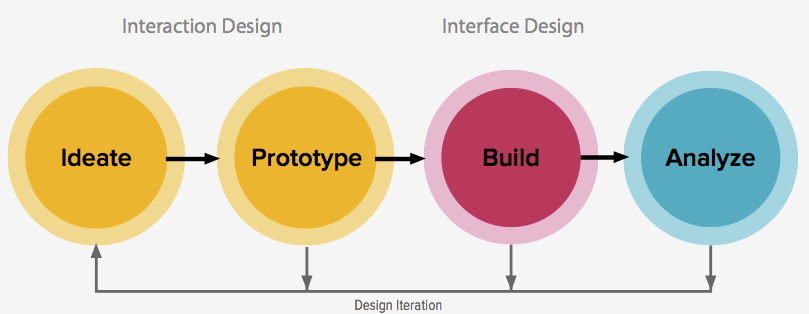
Mistake - The mistake is not following the iterative UX design process. UX design is an iterative process with ideation, prototyping, and testing. So, a designer should learn to resolve user’s issues. As you check each iteration of your prototype, keep in mind that it’s going to grow and change based on feedback and testing.
Example - One example of not following the iterative UX design process could be rushing through the design phase without gathering enough user feedback or testing. This might result in a product that is not user-friendly or does not meet the needs of the target audience.
Instead of iterating and refining the design based on user feedback, the team may simply move forward with the initial design without addressing any issues or concerns. This can lead to a poorly designed product that does not meet the desired goals or objectives, and may even require costly redesigns or updates in the future.
Fixes - The UX design process is to create a clear and detailed project plan that outlines each step of the process. This plan should include specific tasks, deadlines, and checkpoints to ensure that the process is followed correctly. Additionally, it may be helpful to assign specific tasks to team members to oversee each step of the process.
Another solution is to regularly review and assess the progress of the project to identify any areas where the process may have been neglected or skipped over. This will help to take corrective action as necessary. Finally, it may be helpful to seek guidance and feedback from UX design experts or mentors. They can guide you to ensure the ux design process is being followed correctly
Mistake 2 - Making the Interface Too Complex or Cluttered
Mistake - An interface that is too complex or cluttered can be difficult for users to navigate and can cause frustration.The browsing experience of the user is poor due to several reasons such as slow website loading, too many images on page , images taking time to load and so on.
To avoid this, it is important to keep the design as simple and clean as possible. Only the necessary elements and features should be included in page design.
Example - Designing an interface with too many buttons, menus, and options? It can lead to bad UX. This can make it difficult for users to find what they are looking for, as they may become overwhelmed by the sheer number of choices presented to them.
In addition, a cluttered interface can make it harder for users to understand how to use the product or service, as there may be too much information displayed at once.
Fixes - To avoid this, it's important for UX designers to keep the interface simple and streamlined, and to only include the necessary elements that will help users achieve their goals.
Mistake 3 - Not Making the Interface Visually Appealing
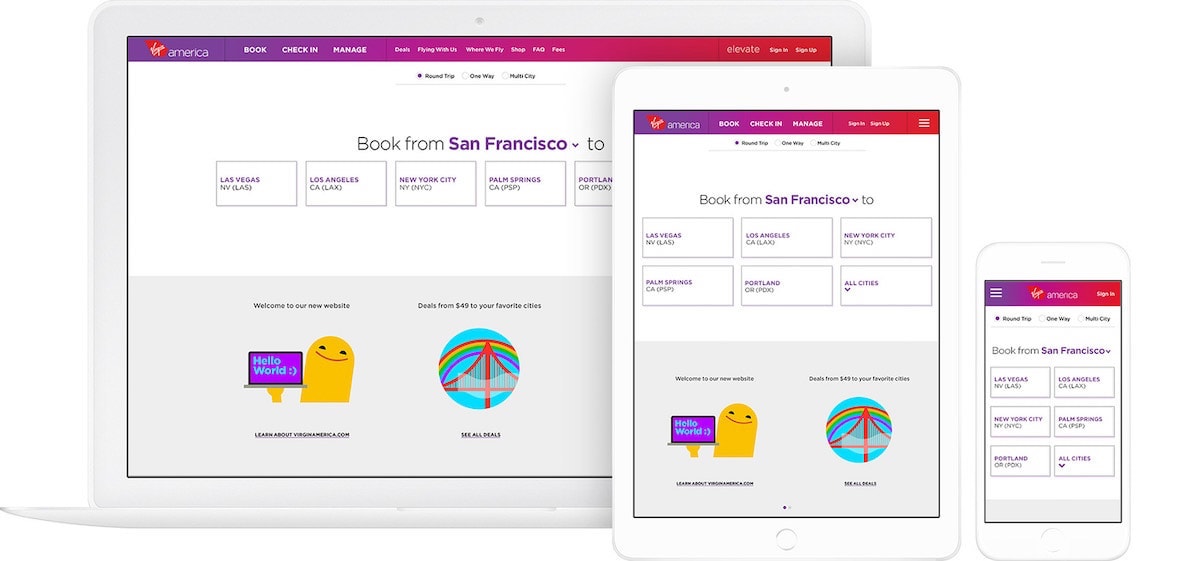
Mistake - If the interface is not visually appealing, it may be difficult for users to navigate and use the application effectively. It can also make the website look outdated or unprofessional, which can lead to users losing interest in using it. Therefore, it is important to make the interface visually appealing in order to improve the user experience and keep users engaged.
Example - If you are designing a website that is cluttered and unorganized, with poor color choices and a lack of consistency in design elements. This can make the interface confusing and difficult to navigate. This can lead to a frustrating user experience.
Fixes - The visual design includes layout, color scheme, and typography. It has a significant impact on the user experience (UX). An attractive design is more engaging, while a poorly designed interface is frustrating. In addition to color scheme and layout, using white space effectively to separate different elements are essential elements.
In contrast, a visually appealing interface would be visually appealing and well-organized, with a cohesive design and a clear hierarchy of information. This can help to make the interface more intuitive and easy to use, resulting in a better user experience.
Mistake 4 - Failing to Provide Clear and Helpful Error Messages
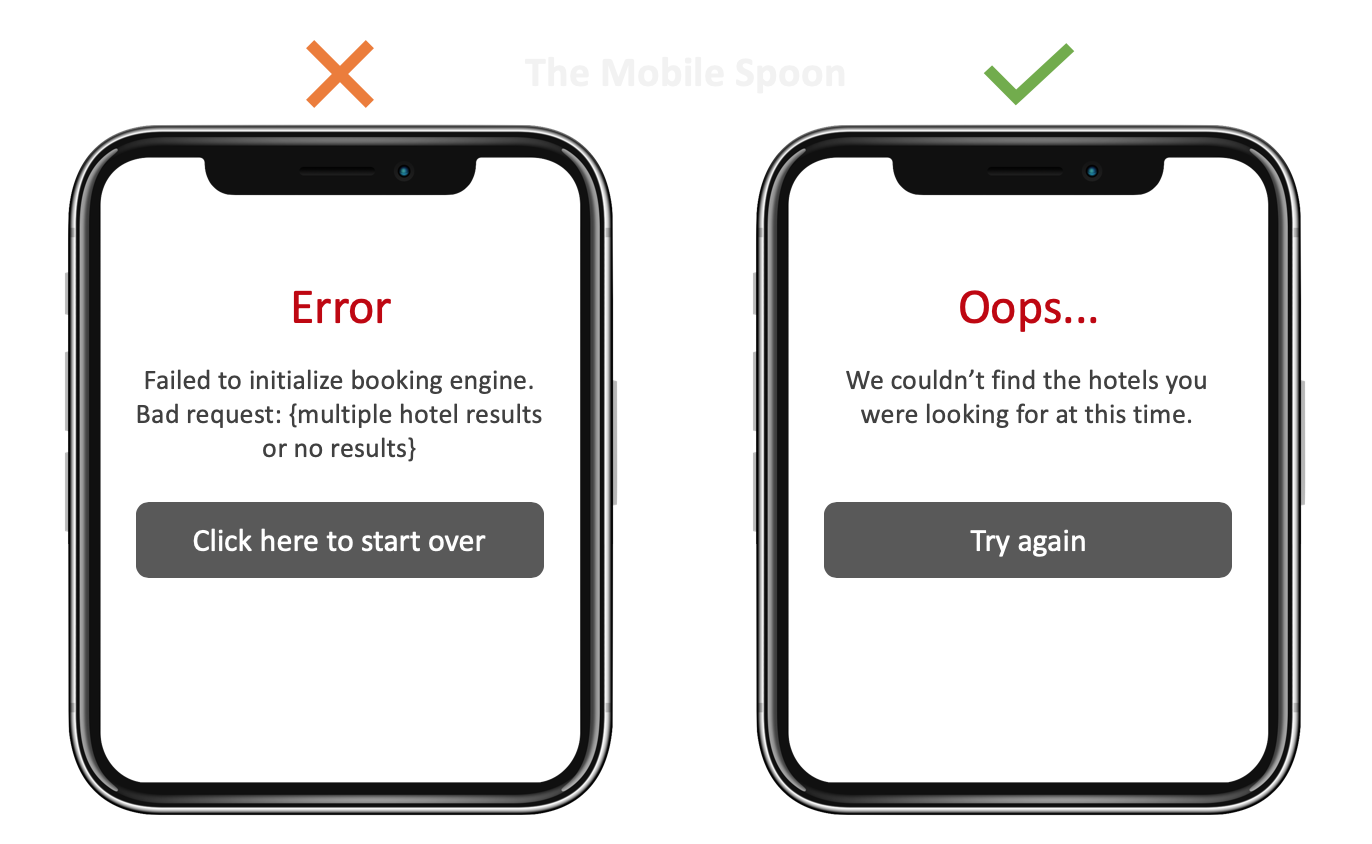
A clear and helpful error message should explain what went wrong and how to fix it without being too technical or confusing. If error messages are not clear, it can lead to user frustration. As a result , they might leave the website and go to the competitor’s website. To avoid this, it is important to carefully consider the language and tone of error messages. The error messages must have specific instructions to resolve the issue.
Example - Failing to provide clear and helpful UX error messages would be a website that displays a message simply stating "Error" when a user tries to submit a form with incorrect information. This message does not provide any helpful information or guidance to the user on how to fix the error and move forward.
Fixes - A more effective error message would specify what the error is and provide suggestions on how to fix it. It could be such as "Please enter a valid email address" or "Your password must be at least 8 characters long." This helps the user understand what went wrong and how to correct it. This will help in improving their overall experience on the website.
Mistake 5 - Overwhelming Users With Intrusive Pop-ups

Mistake - It can have negative consequences for both the user and the website. Intrusive pop-ups are those that are disruptive to the user experience, often appearing unexpectedly and interrupting the user's browsing or task completion.
In addition to the negative impact on user experience, overwhelming users with intrusive pop-ups can also negatively impact a website's search engine ranking.
Example - An example of overwhelming users with intrusive pop-ups would be a website that constantly displays pop-ups for newsletters, sales, or surveys, even when the user is actively trying to navigate the site. These pop-ups often cover up important content and can be annoying and distracting for the user, potentially causing them to leave the site in frustration.
Fixes - Limit the number of pop-ups displayed to the user, or to offer the option for the user to opt-in or opt-out of receiving pop-ups. Additionally, ensuring that the pop-ups are relevant and useful to the user can help to decrease the sense of intrusion. Finally, providing an easy and obvious way for the user to close the pop-up can also help to reduce frustration.
Mistake 6 – Ignoring Responsive Design and Not Optimizing for Mobile

Mistake - Currently, mobile devices such as smartphones and tablets attract more than 50% internet traffic. If your website or application is not optimized for mobile, users can't access your content on their devices.
This can lead to a poor user experience. As a result, users will go away from your site leading to decreased website traffic and revenue. Additionally, search engines like Google may penalize non mobile -friendly websites.
Therefore mobile optimization is a must. A responsive website design is more efficient, cost-effective, and easier to manage compared to separate mobile and desktop versions.
Example - One example of this is if a company has a website that is not optimized for mobile devices. When users access the website on their phones, they may have difficulty reading the text, navigating the site, or accessing certain features. As a result, they may become frustrated and leave the site, leading to a high bounce rate and a decrease in conversions.
This can be especially problematic for e-commerce sites, as users who have a poor experience on mobile may be less likely to make a purchase.
As per binus university, Understanding of UX will help designers developing design that can be effectively communicate with their segement.
Fixes - To fix these issues, ensure that the website is responsive and optimized for mobile devices.
Mistake 7 - Not Considering the User's Needs and Goals
Mistake - It is important to design and develop products and services with the user in mind, taking into account their needs and goals. A good UX leaves a lasting impression. A designer must create a connection with the user’s needs. Meaningful websites and apps align with users’ needs. In UX design, visually pleasing apps often lack meaning.
Example - let's say a user is looking for information on how to fix a common household appliance. They go to the website of a company that sells these appliances and expect to find helpful troubleshooting information. However, instead of finding the information they need, the website is filled with promotional content and sales messages.
The user is unable to find the information they need and becomes frustrated, leading them to leave the website and potentially look elsewhere for a solution. In this case, the company's focus on promoting their products took priority over the user's needs and goals, which resulted in a poor user experience.
Fixes - Fixing the issue of not considering the user's needs and goals, involves researching and understanding what the user needs from the product or service. Once you know it, design and implement solutions that meet those needs and goals.
Mistake 8 - Not Testing the UX With Real Users
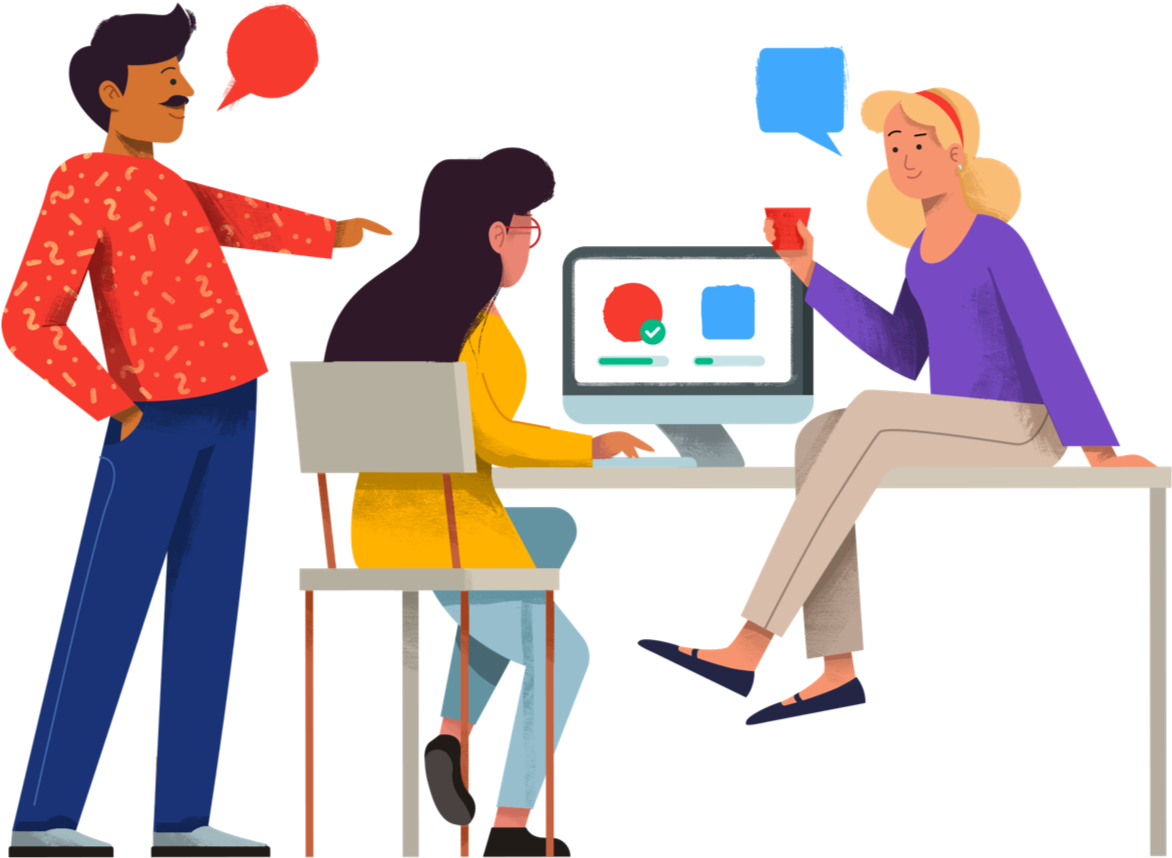
Mistake - It is important to test the user experience (UX) of a product or website with real users to ensure that it is effective and meets their needs. Testing with real users can provide valuable insights and help identify any issues or problems that may not have been apparent during the design and development process.
Without testing with real users, it is possible that the UX may not be as effective as it could be, leading to a poor user experience. There are several methods for testing the UX with real users, such as usability testing, focus groups, and user interviews, which can help to gather valuable feedback and improve the final product.
Example - Suppose a company is releasing a new e-Commerce website without conducting any user testing. They may have spent a lot of time and resources on the design and development of the site. But do you know that without testing it with actual customers, they risk releasing a product that is difficult to navigate or confusing to use. This can lead to poor user experiences and ultimately result in lost sales and customer dissatisfaction.
Fixes - One solution to this issue is to conduct usability testing with real users. This can be done through various methods such as focus groups, user interviews, or online surveys. By getting feedback from actual users, designers can ensure that the user experience is intuitive and effective.
Mistake 9 - Following Your Competition Too Closely
Mistake - When you follow your competitor's design, you are taking a big risk. Every business has some unique things to offer its clients. If the designer’s focus too much design trends, it will lead to a bad UX.
To avoid this , designers and developers must analyze the need of business and accordingly design a website . You can always improve , customize and redesign your website to have a stronger UX .
Example - if the competition is able to quickly iterate and improve upon their product, the copying company may struggle to keep up and risk falling behind in the market. Instead of simply copying the competition.
It can be more effective for a company to carefully research and analyze the market and their target audience, and then use this information to create a unique and differentiated product or service that meets the needs of their customers.
Fixes - It Involves finding your own unique design solutions and not simply copying what your competitors are doing. It may also involve conducting user research to understand the needs and preferences of your target audience.
Mistake 10 - Not Updating and Maintaining UX Design
Mistake - If you are not making any changes or improvements in UX design, this can increase website bounce rate. Failing to update and maintain the UX can lead to a poor user experience. A regular maintenance will avoid such user difficulties.
Example -
- Lack of relevance: If the design is not updated, it may become outdated and no longer relevant to the target audience.
- Poor user experience: An outdated design may not be user-friendly and may lead to a poor user experience.
- Decreased engagement: If the design is not appealing or engaging, users may be less likely to interact with the product or service.
- Reduced sales: If the design is not up-to-date, it may lead to a decrease in sales as users may not trust or want to use the product or service.
Fixes - A designer must consider the changing needs of the end users. It helps in creating relevant changes in design. To remain effective, websites must regularly update and maintain their user experience (UX). Making small changes to the design, such as fixing bugs or adding a button or a Call to action ( CTA ) on a page can improve UX.
Conclusion
In conclusion, UX design mistakes can have a negative impact on user experience and ultimately the success of a product or website. It is important for designers to be aware of common pitfalls and take steps to avoid them, such as conducting thorough user research, keeping the user's needs and goals in mind, and testing prototypes before launching a website. By addressing and correcting these mistakes, designers can create a more seamless and enjoyable experience for users.
You can create interactive, dynamic, and functional designs. Always remember, there can be improvisation in the design as per product changes or user needs. A design must have the flexibility and adaptability to implement changes.
Here at RedBlink, we specialize in creating user-friendly web designs for a variety of projects. Checkout our portfolio page, showcases our completed work and demonstrates our expertise in UX design.
If you have a new project in need of top-quality design, you can rely on our UI UX Design Services) ."
Cost of Mobile App Development in 2024 - The Complete Guide
Cost of Mobile App Development in 2024
The cost of creating a mobile app can vary widely depending on the complexity of the app, the number of features it includes, the design and user experience, and the platform it is being developed for (e.g. iOS, Android, or both).

In addition, there are a number of factors that can impact the cost of developing a mobile app, including the development process, the size and experience of the mobile app development team, and the design of the app. It is important to carefully consider these factors and work with a trusted development team to create a budget and plan that meets your needs and goals. Other costs, such as marketing and ongoing maintenance, should also be taken into account.
Overall, the total cost of developing and maintaining a mobile app can range from tens of thousands of dollars to millions of dollars, depending on the app and the resources required.
In this article, we will discuss every factor step by step to estimate the mobile app development cost.
How Much Does it Cost to Build an App: The Facts
The cost of developing a mobile app can vary widely, but according to several surveys, it typically ranges from $100,000 to $500,000 or more. Building a fully custom, the feature-rich app can be especially expensive, potentially costing over $500,000.
It is important to carefully consider the specific requirements and resources needed for a mobile app project in order to develop a budget and plan that meets your needs and goals.
Before starting, let’s check out some key statistics that estimate the average mobile app development cost.
- According to a survey by Clutch, the average minimum cost for an app development project is between $5,000 and $10,000. Still, it's important to note that these estimates only cover the discovery phase. The actual cost of developing an app is typically much higher, with a median total cost of $171,450.
- GoodFirms estimates that the cost of a basic app is between $40,000 and $60,000, while the cost of a medium-complexity app ranges from $61,000 to $69,000. The cost of a feature-rich app is estimated to be between $70,000 and $100,000.
- According to a survey of enterprise app developers by VDC, the average cost of mobile app development is $140,000.
- Another survey of CIOs conducted by Kinvey estimated the average cost to be $270,000.
These figures illustrate the significant range in the cost of developing a mobile app, which can be influenced by a variety of factors such as the complexity of the app, the number of features it includes, and the design and user experience.
It is important to carefully consider these factors and work with a trusted mobile app development team to create a budget and plan that meets your needs and goals.
App Development Budget Per Phase
It can be challenging to determine the cost of developing a mobile app as it depends on several factors such as the app's features, design, complexity, and the location of the development team. It is difficult to provide an accurate price estimate without understanding your business app's specific needs and requirements.
If you would like to learn more about these factors and how they can affect the cost of app development, please continue reading.
-
Development Type
It is important to choose the right development partner when building a mobile app. You can hire freelance developers or a development agency (In house team, a local agency, or an outsourcing partner) to help you with the project. But both options have their pros and cons.
Here we define the cost of mobile app development of a local agency, an in-house team, freelancers, and an outsourcing partner in the table form. Take a look!
|
Development Approach |
Description |
Cost |
|
In-house Team |
|
Mobile app development team members’ salaries:
|
| Local Agency |
|
If the total development time is 300 hours, the development cost will be:
|
| Outsourcing Partner |
|
Hourly Outsourcing Rates:
If the total development time is 300 hours, the development cost will be:
|
| Freelancers |
|
Average hourly price of a freelancer depends on the country you’re hiring from
If the total development time is 300 hours, the development cost will be:
|
Hence, if you need high-quality services, you must go with a development agency. But, if cost is the major concern for you, a freelancer is the right choice.
Ready to build your own mobile app? Let us know! Our mobile app developers of RedBlink will take care of everything, from the planning to the maintenance stage.
Also Read: Importance of Good Web Design : How it can help your Business
-
Mobile App Complexity
Mobile app complexity refers to the level of difficulty and the amount of work required to develop a mobile app. It can be influenced by a variety of factors, including the app's features, functionality, and design. A more complex app (full custom) may require more time and resources to develop, and may also be more expensive to build than to simple, moderate, and mid-level app.
|
Complexity |
Benefits You’ll Get | Estimated Time | Local Development Agency Cost |
Freelance Cost |
|
Simple App (Basic MVP, 1 Platform) |
Standard UI elements, and simple backend | 2 to 4 Months | $10,000 – $60,000 |
$15,000 - 25,000 |
|
Moderate App (Medium Size, 1-2 Platforms) |
API integration, custom UI features, simple design | 3 to 5 Months | $60,000- $125,000 |
$30,000 - 40,000 |
|
Mid-Level App (Large size, 2 Platforms) |
Professional design, pro features, high-quality animation | 6 to 9 Months | $125,000 - $150,000 |
$50,000 - $70,000 |
|
Full Custom App (Enterprise, Very Large, 2 Platforms, Fully Custom Native) |
Custom and professional front-end design, robust back-end features, and integrations | 9+ Months | $150,000 and more |
$80,000+ |
App Development Technologies
As you begin the process of developing a mobile app, it is important to decide which platform(s) or technologies you want to select. You can either choose iOS App Development or Android App development to build an app for your business. You can also choose a combination of these techniques. If you have a limited budget, it may be more cost-effective to focus on one platform initially and then expand to others later on.
Here are some of the most popular options for app development technologies/platforms:
-
Native Apps (iOS & Android):
Native apps are mobile applications that are designed to run on a specific platform, such as iOS or Android. These apps are developed using native programming languages and tools, such as Swift or Objective-C for iOS, and Java for Android.
Native apps offer several benefits compared to other types of mobile applications. They are able to utilize all of the features and capabilities of the platform, which can result in a faster and more responsive app.
-
Progressive Web Apps:
Progressive web apps are web apps that are mobile applications, accessed through a web browser. These apps are typically built using HTML, CSS, and JavaScript. Progressive web apps have several advantages compared to other types of mobile applications. One advantage is that they can be more affordable to develop, as they do not require specialized tools or platforms. They can also be updated more quickly, as they do not have to go through a lengthy app store approval process.
Native apps offer a more seamless and personalized user experience, while web apps are accessible on any device with a web browser.
-
Cross-Platform App:
Developing an app for both iOS and Android simultaneously has become a cost-effective trend due to the benefits it offers, such as the ability to use a single codebase and reduced development effort. The cross-platform industry is currently split between the Flutter and React Native platforms.
-
Hybrid App:
Hybrid apps are a combination of native and web apps. They can be installed like a native app, but they run within a web view component.
|
Native |
Progressive Web Apps (PWA) |
Hybrid |
|
|
Cost |
$10,000-$150,000 | $40,000-$150,000 |
$60,000-$200,000 |
|
Performance |
Ability to access native device features makes them highly efficient | Depending on internet connectivity and browser performance. |
Poor performance due to limited access to native device features |
|
Code Maintenance |
High: All devices cannot use the same code. | Low: All platforms use the same code | Moderate: Multiplatform portability with one code structure. |
|
Distribution Channel |
Available in the app store of the OS. | Directly available on the web |
Available in the app store of the OS. |
|
Required Skills |
Objective-C, iOS SDK, Java, Android SDK | HTML, CSS, JavaScript |
HTML, CSS, JavaScript, Mobile Development Framework |
| Best For | Games or consumer-focused apps that require high levels of performance, graphics, and overall user experience | Don't have high-performance requirements and have limited resources and funds |
High-performance apps that require full device access but do not have high-performance requirements. |
App Features & Functionalities
The cost of creating an app varies greatly depending on the features and functions you include in it. The base cost for developing the type of app you have in mind will increase as you add more features. It is generally a good idea to focus on the core features in the initial version of the app to provide a great customer experience at a more affordable cost.
One option is to create an MVP (Minimum Viable Product), which is the first version of a product with a basic set of features. This can save time and money and provide valuable user feedback.
Also Read: 10 ChatGPT AI Tools & Products Built Using OpenAI ChatGPT
Let's examine the average cost and time required for basic features, then discuss more complex features. Here we are showing the cost that is estimated by GoodFirms.
|
Complexities |
Features | Development Time |
Development Costs |
| Simple User Features |
|
70 to 105 Hrs |
$4,200 to $6,300 |
| Complex User Features |
|
100 to 304 Hrs |
$6,000 to $18,240 |
|
Advance User Features |
|
198 to 390 Hrs |
$11,880 to $23,400 |
-
App Design & Animation
App design is another factor that can affect the cost of creating an app. Good app design is crucial to keeping users engaged with your app. When it comes to app design, there are generally two options: custom and standard UI.
Customized UI is more difficult to design and implement than standard UI and therefore tends to be more expensive.
Here is the mobile application development cost breakdown based on its app design:
|
App Process |
Design Tasks | Average Development Time |
Average Development Cost (Approx) |
|
App design planning |
|
20-40hrs |
$200-$600 |
|
App design analysis |
|
20-40hrs |
$200-$800 |
| UX design |
|
|
$900-$2000 |
|
UI design (visuals) |
|
|
$50-$5,000 |
|
Branding |
Creating brand identity | Logos, icons and social media |
$2,500-$5,000 |
|
Animations and illustrations |
|
Based on level of animations |
$10,000-$25,000 |
Mobile App Maintenance Cost
It is a fact that expenses do not stop after the mobile app development process is completed. Businesses must continuously update their apps to keep up with changing market trends and new device and operating system versions, which can be costly. What factors impact your budget after the app development process is finished?
- App Bug Fixes: It is rare for a mobile app to be completely free of bugs. Often, bugs are not discovered until the app is published and used. It is important to continuously monitor the app for bug fixes and address any issues that arise.
- Design Changes: The design of a mobile app can quickly become outdated and lose its appeal to users. To keep users engaged, it is crucial for a brand to regularly update the design of its app to ensure it remains fresh and attractive.
The upkeep expense of a mobile app is determined yearly and equates to 20% of the overall cost incurred during its creation.
Development Region
The cost of mobile app development can vary significantly based on the team or individual you choose to develop the app. Options include hiring a mobile app development company, assembling a local team, creating an in-house development team, or working with a freelance developer.
Here’s how much programmers from different regions charge on an hourly basis:
|
Region |
Hourly Rate (In $) |
|
United States of America |
$100 to $180 |
|
Europe |
$100–$150 |
|
Australia |
$35-$120 |
| India |
$20-$45 |
As demonstrated, the cost of app development is generally higher in the USA as compared to other countries. You can potentially save a significant amount by developing your app in these regions, as the hourly rate is often around one-fifth of the cost ($120-150/hour) compared to the aforementioned countries.
How Much Time Does it Take to Develop an App?
The duration of app development can have a major impact on the budget, so it is common for clients to ask "How long does it take to build an app?"
As expected, the duration of app development depends on the type of app being developed and the resources available. How long will it take to develop an app if the app development team consists of two developers?
Two times faster than with a single app developer, right? While this may be true for some projects, it is not always the case. Factors such as the complexity of the app and the efficiency of the development team can also impact the amount of time required.
|
Type of An App Project |
Time to Develop an App |
|
MVP |
2-3 weeks |
|
Simple app |
1-month |
|
Enterprise apps, consumer apps with advanced features like maps, etc. |
2-3 months |
| On-demand scalable mobile apps |
4 months and up |
So, if someone asks - "How long does it take to develop an app?", the expected duration is typically between one and four months. The longer the development process takes, the higher the cost of the app will be. To reduce the cost, it is important to consider ways to streamline the development process.
Also Read: How To Formulate A Winning B2B SEO Strategy For 2024
Wrapping Up!
At RedBlink, we believe that cost should not prevent you from achieving your app development goals. That's why we offer a free, no-obligation consultation to discuss your mobile app development needs and help you establish a budget that suits your needs. You can even schedule a call to make things more comfortable.
Our team of ChatGPT developers has experience developing apps for a range of budgets, so we can provide an accurate estimate for the cost of building your specific app. If you would like to learn more about our mobile app development cost estimation services, please don't hesitate to contact us. We are happy to answer any questions you have and create a personalized quote for your project.
10 ChatGPT AI Tools & Products Built Using OpenAI ChatGPT
ChatGPT AI Tools & Products
ChatGPT is a powerful artificial intelligence platform that is quickly becoming popular among developers. It enables them to create powerful chatbot applications, automate tasks, and build new productivity products for users.

In this blog post, we will take a look at the many uses of ChatGPT and the types of products that developers can create with it. We will also explore 10 AI tasks and productivity products built using ChatGPT. By the end of this post, you should have a good understanding of the platform and its potential.
Introduction To ChatGPT
ChatGPT is an artificial intelligence tool that has the potential to revolutionize the way we work. ChatGPT is a platform that allows you to create AI tasks and productivity products using chatbots. These chatbots can be used to automate common tasks or help you with more complex tasks.
For example, say you're a salesperson and you need to send email follow-ups to your customers. With ChatGPT, you could create a chatbot that can automatically send those follow-ups for you. This would save time and hassle, and it would be powered by AI – meaning it would be able to handle more complex tasks than human beings.
Another example of how ChatGPT can be used in the workplace is customer service. Say your customer service team is dealing with a lot of inquiries on a specific topic. With ChatGPT, you could create a chatbot that can answer specific questions about that topic quickly and easily. This would save your team valuable time and help them provide better customer service overall.
Integrating ChatGPT into your workflow or product is also easy – all you need are some simple tools and programming skills. You can use ChatGPT as part of your own product or as part of another product's interface. This way, everyone working with your product will have access to the same AI tasking platform – making it easier for them to complete their work quickly and efficiently.
Overall, ChatGPT has great potential for revolutionizing the way we work in the future!
Read more about ChatGPT and its uses: ChatGPT Open AI For Beginners - What is it & How to Use It?
ChatGPT For Developer's Uses And Benefits
There's no doubt that AI has revolutionized many industries over the past few years. ChatGPT is one such AI platform that has been able to revolutionize the productivity of developers. Are you intrigued by the remarkable capabilities of ChatGPT and the numerous benefits it offers? If so, I highly recommend delving into this informative post What is ChatGPT and why does it matter?
ChatGPT offers a number of powerful features that make it incredibly easy to automate tedious tasks and improve customer experiences. For example, one of the most popular uses of ChatGPT is for automating customer service interactions. With ChatGPT, businesses can create bots that can respond to common questions and complaints in real-time. This saves companies time and money by providing accurate and helpful responses quickly and easily.
Additionally, ChatGPT's bots are able to understand complex conversations and provide customers with solutions that are tailored to their needs.
Beyond customer service, ChatGPT is also well-suited for tasks such as marketing automation and lead generation. With the help of chatbots, businesses can quickly create custom campaigns or products that meet the needs of their customers. Furthermore, chatbots offer a number of insights into how customers are using your product or service – this data can be used to improve your product or optimize your marketing strategy accordingly.
Overall, ChatGPT is an incredibly powerful tool that enables developers to quickly automate routine tasks and improve customer experience across a variety of channels simultaneously. If you're looking for an easy way to automatize your workflow or increase your productivity, then look no further than ChatGPT!
10 Productivity Tools Built Using ChatGPT
The widespread adoption of AI chatbots and AI image generators has been boosted by the ingenuity of individuals who have integrated them into various work tasks and productivity tools. In this article, we will explore 10 examples of such products. If you have not yet incorporated ChatGPT into your daily routine, this is an opportunity to do so.
NOTE - Dont miss out our own AI tools created using chatgpt4 API -
Convert AI Content To Human Written
https://redblink.com/ai-grammar-checker-content-simplifier/
1. ChatGPT Chrome Extension:
The ChatGPT Chrome Extension allows users to access the ChatGPT AI chatbot from any website on the Google Chrome browser. This means that you can use ChatGPT to assist with tasks, answer questions, or have casual conversations no matter where you are on the web.
With the extension, you can easily access ChatGPT with just a few clicks and start using it right away. Whether you're working on a research project, chatting with friends, or just need some help with a task, the ChatGPT Chrome Extension makes it easy to get the assistance you need. So if you want to make the most of ChatGPT and have it at your fingertips at all times, the ChatGPT Chrome Extension is a must-have tool.
2. ChatGPT for Google:
ChatGPT for Google is a tool that integrates ChatGPT, a powerful artificial intelligence (AI) chatbot, into Google Search.
With ChatGPT for Google, you can see ChatGPT's responses alongside your search results, giving you a new perspective on your search queries and helping you find the information you need more efficiently.
Using ChatGPT for Google is simple. Just type your search query into Google as you normally would, and ChatGPT's responses will appear alongside the regular search results.
ChatGPT uses natural language processing (NLP) to understand your search queries and generate relevant responses, so you can have a conversation with it just like you would with a human.
Whether you're looking for information on a specific topic, trying to find a solution to a problem, or just want to chat with a virtual assistant, ChatGPT for Google can help. Give it a try and see how it can enhance your search experience.
3. Promptheus:
Prometheus is an innovative platform that allows you to have conversations with ChatGPT using your voice!
With Prometheus, you can engage in natural and intuitive conversations with ChatGPT, the powerful language model developed by OpenAI. Whether you want to ask questions, seek advice, or simply have a casual chat, ChatGPT is here to assist you.
One of the standout features of Prometheus is its ability to understand and respond to spoken language in real-time. This means that you can have a seamless and dynamic conversation with ChatGPT, just as you would with a human.
Plus, ChatGPT has been trained on a vast amount of data and is constantly learning, so it can provide you with accurate and up-to-date information on a wide range of topics.
In addition to its voice capabilities, Prometheus also offers a variety of text-based features that allow you to interact with ChatGPT in writing. Whether you prefer to type your questions and responses or use pre-defined commands, ChatGPT is here to help.
So why wait? Try Prometheus today and discover the power of ChatGPT for yourself!
4. YouTube Summarizer with ChatGPT:
A YouTube Summarizer with ChatGPT is a tool that uses natural language processing and machine learning techniques to generate a summary of a YouTube video. This can be useful for saving time by allowing users to quickly get the main points of a video without having to watch the entire thing. The ChatGPT technology helps to ensure that the summary accurately captures the key points and themes of the video, and presents them in a coherent and easily understandable manner.
With a YouTube Summarizer with ChatGPT, users can stay up-to-date on the latest trends and developments in their field, or simply find new and interesting content to watch, all while saving time and effort.
If you want to use source code for this tool:
https://github.com/kazuki-sf/YouTube_Summary_with_ChatGPT
5. BFF - Make ChatGPT As Your Friend:
ChatGPT can be a valuable asset as a virtual assistant in iMessage. With the ability to understand and respond to natural language inputs, ChatGPT can help you manage your schedule, set reminders, and answer questions.
You can even have conversations with ChatGPT as if it were a real person, making it a helpful and friendly companion for your messaging needs. Whether you're at work, at home, or on the go, ChatGPT can be your BFF (best virtual friend) in iMessage, providing assistance and support whenever you need it.
6. Notes for ChatGPT:
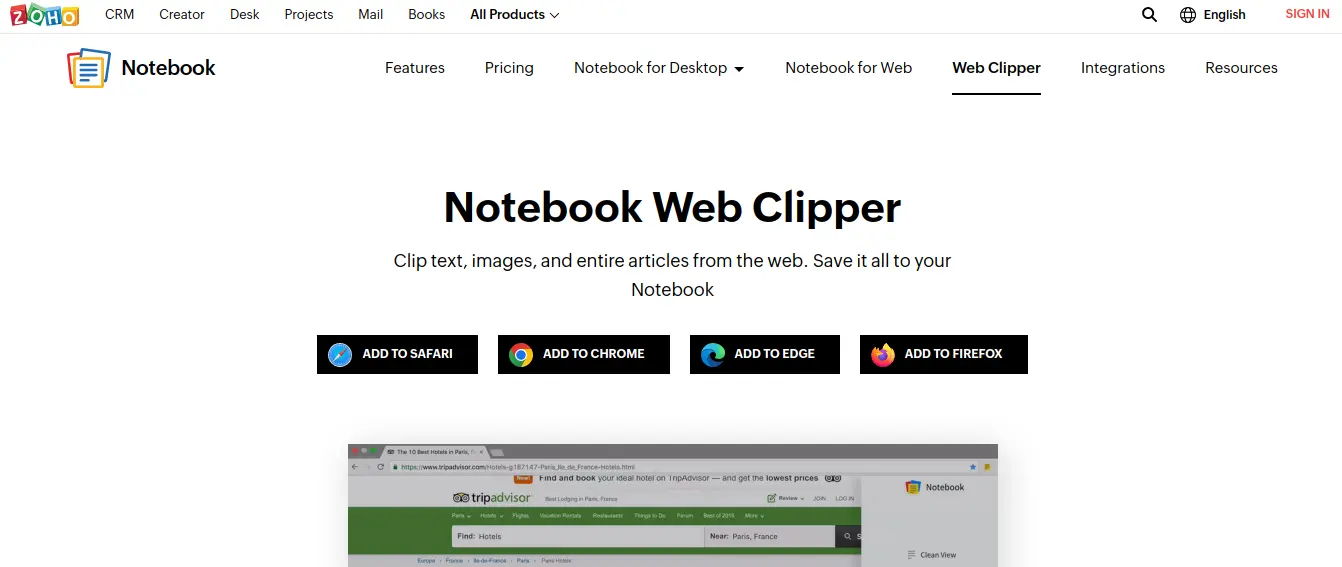
Are you looking for content about how to save conversations in ChatGPT as notes in Zoho? Here are some possible points to consider:
- If you use ChatGPT regularly, you may find it useful to save your conversations as notes in Zoho. Zoho is a cloud-based productivity suite that includes a range of tools for managing tasks, documents, and communication. It also has a note-taking app called Zoho Notebook, which allows you to create and organize notes in a variety of formats, including text, images, audio, and more.
- To save your ChatGPT conversations as notes in Zoho, you will need to create a Zoho account if you don't already have one. Once you have an account, you can open Zoho Notebook and create a new note by clicking the "New Note" button. From there, you can copy and paste your ChatGPT conversation into the note, and add any additional information or formatting as desired.
- Saving your ChatGPT conversations as notes in Zoho can be a convenient way to keep track of your conversations and refer back to them later. You can also use the notes to collaborate with others, share your conversations with friends or colleagues, or simply to keep your ChatGPT conversations organized and easily accessible.
7. Merlin:
Merlin is a powerful tool that allows you to use ChatGPT on any website with just a few clicks. Simply press the ⌘+G keys on your keyboard to access the ChatGPT interface and start using it on any website you like.
With Merlin, you can easily access and use ChatGPT's advanced natural language processing capabilities to improve your online productivity and streamline your workflow.
Whether you're working on a research project, creating content for a blog or website, or simply want to communicate more effectively online, Merlin makes it easy to leverage the power of ChatGPT to get more done. So, try out Merlin today and see how it can help you work smarter and more efficiently on the web.
8. God In A Box:
Are you looking for a way to connect with the divine on a more personal level? Look no further than God In A Box, a new service that allows you to chat with ChatGPT directly on WhatsApp.
With God In A Box, you can ask ChatGPT any question that has been weighing on your mind and receive a thoughtful and insightful response. Whether you're seeking guidance, comfort, or just want to have a casual conversation with a higher power, God In A Box has you covered.
To use God In A Box, simply add the service as a contact on your WhatsApp and start chatting with ChatGPT today. You'll be amazed at the wisdom and insight that ChatGPT has to offer. Don't miss out on this unique opportunity to connect with the divine in a whole new way. Try God In A Box today!
9. Menu GPT:
Menu GPT is a tool that allows you to access ChatGPT directly from your menubar. With this handy feature, you can easily have a conversation with ChatGPT without having to open a separate window or app.
This can be particularly useful if you need quick access to ChatGPT while you are working on other tasks. Simply click on the ChatGPT icon in your menubar and start chatting away. Whether you have a question, need some advice, or just want to pass the time, Menu GPT makes it easy to connect with ChatGPT whenever you need it.
10. Hubble:
Hubble is a tool that allows you to leverage ChatGPT to gather continuous product feedback from your users.
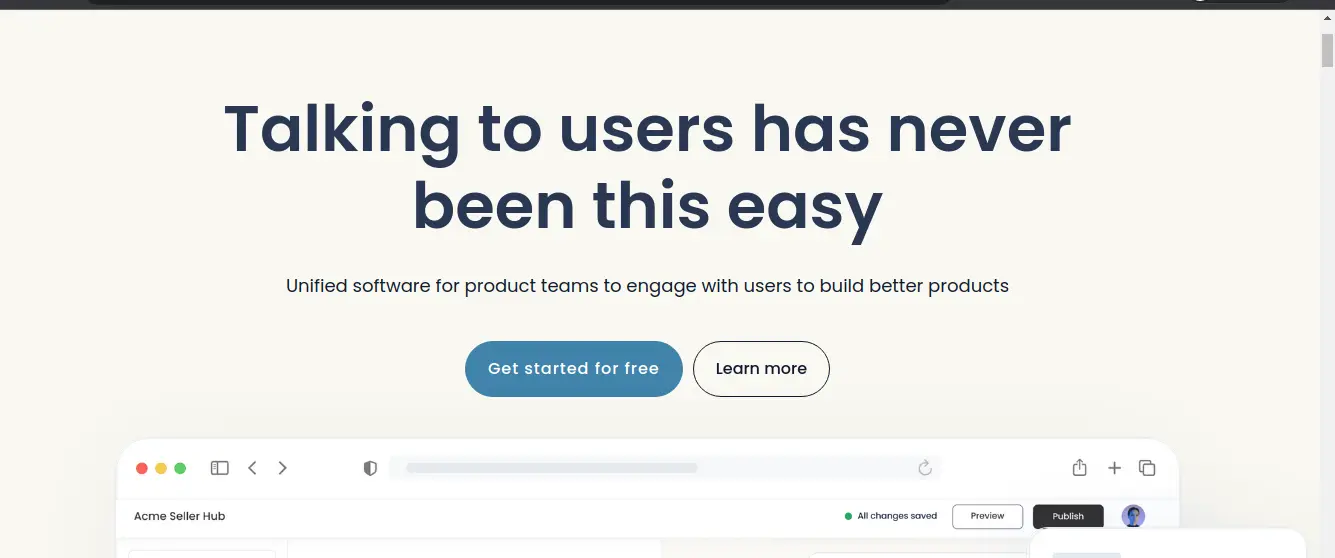
By integrating ChatGPT into your product, you can easily communicate with your users and gather their opinions and suggestions in real-time. This can help you identify issues and pain points that your users are experiencing, as well as opportunities for improvement and innovation.
Whether you're looking to gather feedback on a new feature, improve the user experience, or simply stay in touch with your customers, Hubble and ChatGPT can help.
To Conclude
In conclusion, there are many AI tasks and productivity products that have been developed using ChatGPT technology. These tools and products range from chatbots that can assist with customer service inquiries, to language translation software, to summarization tools that help users get the main points of long videos or articles.
The versatility and capabilities of ChatGPT make it an attractive choice for developers looking to create AI-powered solutions that can improve efficiency and productivity in various settings. Whether you're a business owner looking to streamline your operations, or an individual seeking to boost your productivity, there are likely AI products built with ChatGPT that can help you achieve your goals.
If you are looking to harness the power of ChatGPT for your own projects or develop custom AI solutions, Redblink's team of ChatGPT developers is here to assist you. With our expertise in NLP, AI, and ChatGPT, we can help you build innovative applications and systems tailored to your specific requirements. Contact us today to discuss your AI project and explore the possibilities with our skilled team.
As the premier AI consulting firm, we are renowned for our unparalleled expertise in artificial intelligence, machine learning, and related technologies. Our cutting-edge solutions are designed to revolutionize your business needs, unlocking new possibilities for growth and innovation. Experience the full potential impact of our services and embark on a transformative journey today.
Importance of Good Web Design : How it can help your Business
Importance of Good Web Design
When you’re designing or redesigning your business website, take the time to understand what makes a good website attractive and useful to your target audience.

Here are some things to think about when building a website:
What elements should be included? How does it impact your audience and your business? Does your design compliment your business?
A good website design communicates a professional, confident brand image and will help you increase profit. Moreover, a professional website design will help you reach new customers and stand out from competitors.
Imagine, you are searching for a business partner online or you are providing some services through your website for a startup or small business. If you are given 15 minutes to search, you would open websites having simple and functional designs.
In fact, the UX/UI of the website plays a vital role to create a marketplace for your business. Simple put, a good website design is essential from a business as well as from the customer point of view.
Creating a good website design is essential for driving more business, as we discuss in this post.
Benefits of Web Design for your Business Website
The design of your website can influence how users perceive and interact with your business. Design plays an important role in the success of any marketing campaign. The design of your website has a significant impact on user behavior.
Here are some facts to justify the importance of a good design that a professional web designer must consider.
- 75% of users make judgments about a company’s credibility based on visual design alone
- 94% of users’ first impressions of websites are having alluring designs
- It only takes visitors 50 milliseconds to form a first impression of your website design therefore for a good business , user-friendly design is must.
- 38% of people will stop engaging with your website if your content and layout are unattractive
[source: https://credibility.stanford.edu/guidelines/index.html#chi00 ]
A good website uses standard elements like color, shape, and size. Good website designs apply important elements to create a consistent visual language. Good design from a designer’s perspective is a responsive design which looks the same with every screen size.
Good designs communicate effectively with customers and prospects through well-designed websites for a search-engine-optimized site.
As you look into designing your website, you may wonder the importance of website design. How does it impact your audience and your business? Let’s look at the reasons web design is important.
- It sets the first impression
- It aids your search engine optimization (SEO) strategy
- It sets the impression of customer service
- It builds trust and show how competitors are doing it
- It creates consistency
- It attracts website traffic
Essential Elements Of High-Quality Web Design
Today, many businesses focus on website design and user experience. However, few consider the conversion of those visitors into customers.
In many instances, your business website will be a potential customer’s first impression of your business. This is an opportunity to describe your business goals , conveying target audiences – who you are, and build trust for your brand..
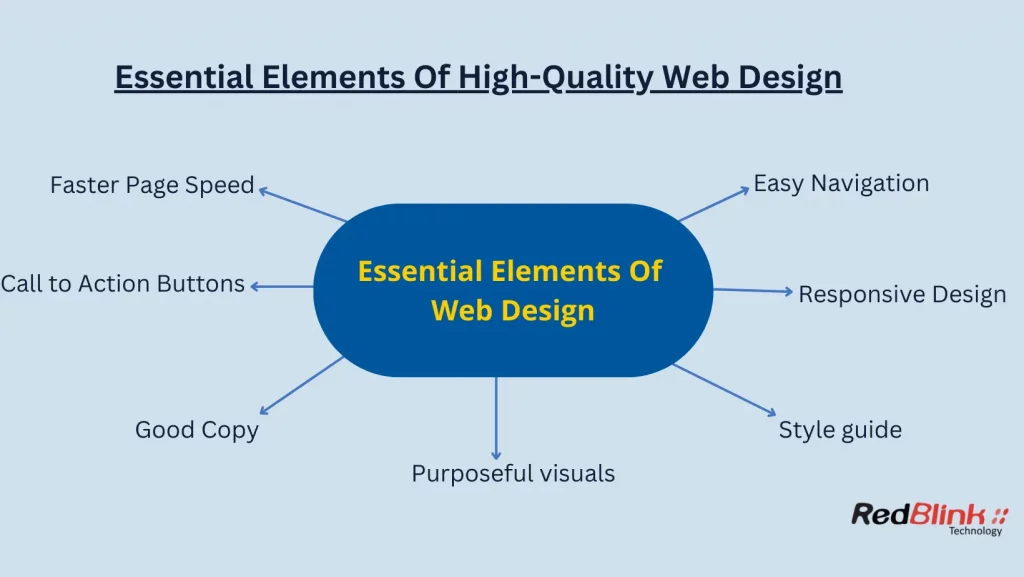
In addition, an effectively designed website will attract visitors interested in doing business with you. An optimized web design will help generate leads to grow your business outreach. Here are a few essential elements to build a quality website.
-
Easy Navigation
Navigation is important for a great website. If you want leads to stay on your site, you must have navigation that’s easy for them to use. For good navigation, a website design company must focus on the search intent. If the website is not satisfying the user’s query , it is considered as the “ Bad Website Design”.
Above all, Google recognizes UX/ UI as one of the top criteria for search engine ranking of websites. Additionally, activities like social media marketing, SEO, PPC, and other marketing ways will produce great business benefits with an easily navigated website.
-
Responsive Design
Responsive Web design is the best way to ensure that your site’s pages look good on all devices. Your audiences will be able to access your site and browse easily, regardless of device.
The responsive nature of the website will give it a consistent look and feel with seamless user experience across devices. This is valuable for engaging visitors and encouraging them to stay on the site. Once they have a good experience going through your website, they are likely to become clients.
Responsive design helps you keep your site’s visitors on it longer, which results in more leads and ultimately more sales.
Responsive design is a popular option in web design because it allows site visitors to view the website on any device. A responsive website is sure to convince business partners and potential clients.
-
Style guide
Having a style guide forces you to create and define a cohesive, consistent brand image. A style guide helps your audience build brand recognition by creating consistency across your entire website. The top-ranking custom websites are built with a style guide as per the standard good website design practices.
-
Purposeful visuals
Companies are quick to integrate visual elements because they help improve engagement on a website. Business partners are 10 times more likely to interact with a video than text. The images on your website must be used appropriately. Balance is key. If you have too many images, it can make your page look cluttered and unorganized.
Be careful not to sacrifice readability on the web. You can see this in eCommerce sites where product descriptions are too long and the product images are larger than reasonable.
Visual elements are great for engagement and breaking up text. Photo-heavy, overly-crowded pages are a turnoff, so don’t make this mistake.
-
Good Copy
Copywriting is as essential to your website as the overall design. Good copy will keep your audience engaged on the page longer. They’ll read all your information and learn about your business. Your style of writing should align with the style of your website for consistency. Graphic design in sync with content is quite helpful even for the digital marketing point of view.
A website builder can help you create a responsive design , fully optimized for content and images thus creating a quality website.
A good copy will have a better engagement and online presence. An effective website will have higher-than-average conversion rates to increase your sales and boost your ROI.
-
Call to Action Buttons
Apart from the aesthetic visual appeal, a well-designed Call to action (CTA) button for Good Website Design, Responsive design will get your audience to proceed to the next step. These buttons not only fit into your design but stand out on the page and improve bounce rate. Your audience’s eye immediately goes to these buttons.
You’ll guide leads to your site and convert them into customers when you utilize site design, copy, and layout to sell. Examples of calls to action you can use on your site include: “Buy Now“, “Place an order“, “Add to cart“, or simply “Add“.
-
Faster Page Speed
You can have an awesome website design and responsive pages, but it won’t matter if your audience never gets to see it. Page loading speed is an important element of web design. It ensures that your page loads quickly, so your audience can access information fast.
Web design holds an essential role in how you are perceived in the digital world. Page speed is a key element of effective web design.
Load speed is an important element of web design. It ensures that your audience can access information fast. Also, it helps the website cater to marketing needs.
Mistakes to Avoid When Designing a Website
Your website is the first step a customer takes when looking for your business. In a competitive world, you must accept that if a person is opening your website for a service or search engines like Google are considering your website to rank on top then it must have a one-click solution to the user’s query. So, what should you do to spread the goodwill of your website among the visitors even before they browse your website?
Here are some common mistakes which you can avoid while designing a website:
-
Confusing structure misleads visitors
A confusing website can discourage visitors from becoming customers. A simple, easy-to-navigate layout will help you create brand competency.
-
Cluttered Design is a big ‘NO’
It’s important to optimize your website for long-term success. Long web pages can be hard on your audience’s eyes, so try to keep things short and sweet.
-
SEO- friendly Design is a must
Ignoring the importance of Search Engine Optimisation is one of the worst website mistakes. Google and other search engines take into consideration the following things when ranking websites:
-
- Use of keywords
- Meta Tags
- Image Alt text
- Duplicated copy
-
Missing or weak calls to action (CTA) means loss of business
One of the worst mistakes a website owner can make is overlooking a call to action or including one that is ineffective. A good call to action drives sales and builds customer databases, and it provides referral opportunities.
-
Mobile Optimization is a priority
We must consider the fact that more than half of our visitors use mobile devices to access our site. Responsive and mobile-optimized design is an absolute must for us; we should not delay it any longer.
Why Choose A Creative Web Designing Company?
Your business’s website design is one of the most powerful tools you have to make a good first impression. An attractive visual layout and an engaging website design will help you attract more business owners, interested in building innovative websites for their businesses. Here are some qualities to check while negotiating with a company for hiring them for a new website design
- A good skilled team is a must.
- Company should provide a cost-effective website design packages.
- The Company must offer a dedicated web designing, web development and digital marketing team to handle your project from start to finish. If they are providing web-hosting service then that is a plus.
- The company must have a support and maintenance team.
- The designing team must understand your business needs.
- The web designing team must offer all-in-one development with an open mindset.
Take Your Business To The Next Level By Building A Functional Website
Growing companies need to invest in a well-designed website. It is an aggregation of a company’s most valuable assets. A WELL-DESIGNED website will communicate a company’s unique USP, process, clients, employees, and business success stories. It creates a connection with clients and builds confidence for potential clients.
A poorly designed website can undermine a company’s credibility because it will cause doubt and uncertainty. Furthermore, an out-of-date website is actually a liability to any company today. It will hurt the brand, and will cost a company business.
For a good web design business, it is must to pay attention to the designing part to maintain the good will of the company. For your next website design and development, you can approach RedBlink’s team !
Hiring a Law Firm Marketing Agency: Common Mistake & Best Practices
Hiring a Law Firm Marketing Agency
Finding the right SEO company for a law firm can be challenging, especially in a highly competitive market. It is impossible for a legal firm to search for hours and days for the best law firm SEO company.
Making this your search easier is possible, if you set your goals. When you have defined your goals, choosing a digital marketing company will be easier. The most important aspect that a law firm expects from online marketing is branding for lawyers and lead generation.
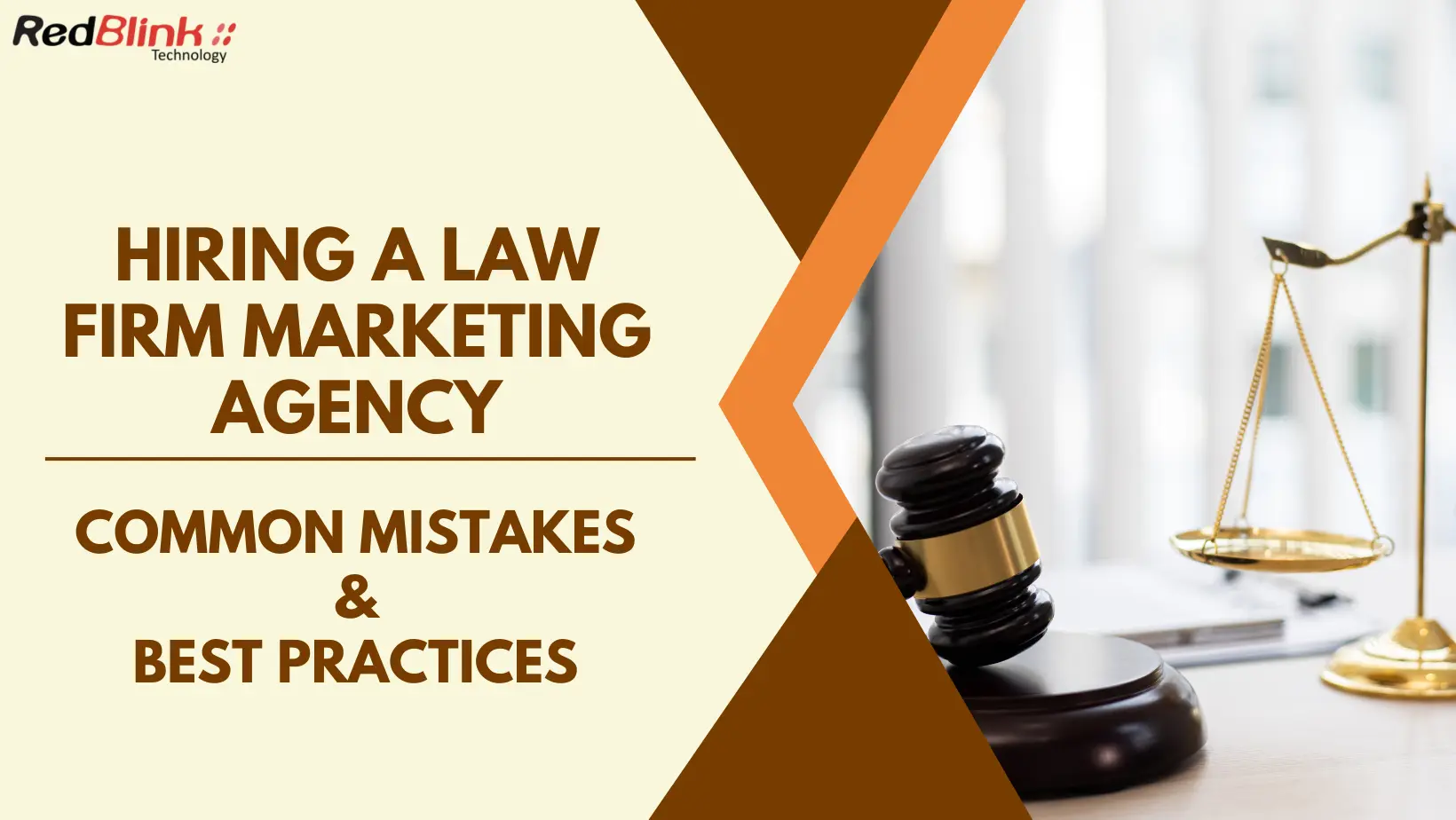
The best digital marketing agencies offer many ways to achieve this goal- Search Engine Optimization (SEO), Paid marketing (PPC), and Social Media Marketing (SMM).
Also, if website development or website designing is required, for a legal firm website , you search for a full range software development and digital marketing agency.
The focus of this post is on explaining the best practices and common mistakes that we need to avoid while hiring a digital marketing agency for your law firm.
Common Mistakes to Avoid While Hiring a Law Firm Marketing Agency
From Los Angeles to San Francisco, from small law firms to established legal agencies, the search for an SEO company must start with finding an expert-level company excelling in providing local SEO services.
The SEO company must have a proven law firm strategy to improve search engine ranking. Analysis of the present website, SEO audit, right keyword Research, optimized content generation, website navigation, and link building are some of the main activities of an effective SEO strategy.
-
Mistake 1 : Research for the digital marketing agency
To successfully market your law firm online, you need a digital marketing agency that understands the lawyers' needs and is committed to achieving your goals. Lawyers are in a niche market, and one right decision can transform everything.
While making a choice, as a legal firm owner, you must gain basic knowledge about the expertise of the company. Google will show you a list of top law firms when you search for one. According to experts, you should not simply pick the first company, but rather search for one that suits your needs.
You can consult the best SEO companies nearby. The exact location search like the top 5 SEO companies in Sacramento, CA will help you approach the right agency. Prior to making a decision, consult an SEO company.
-
Mistake 2 : Hiring an SEO provider solely based on cost:
Cost should be considered when hiring an SEO provider, but it should not be the only factor. Cheap providers may not have the necessary expertise or resources to provide effective SEO services.
-
Mistake 3 : Avoid Using Paralegals For SEO.
The digital marketing and SEO tasks of some law firms are delegated to paralegals to conserve resources. This approach might put your search engine ranking in vain. For the long run and to expect outstanding results in the form of lead generation this strategy does not work. It is guaranteed to miss the mark.
-
Mistake 4 : Ignoring the importance of on-page optimization:
On-page optimization, such as including targeted keywords in website content and meta tags, is crucial for improving a website's search engine rankings. Neglecting this aspect of SEO can lead to poor results.
-
Mistake 5 : Hire a Company not sure of results
As we know law firms have tough marketing competition. In such a case, hiring an agency working on a test and trying methods will not help you. You might lose your existing clients.
Instead, hiring a local SEO company that is sure to get you ranking and can dedicatedly work on the SEO project is more helpful. Your legal firm might take time to get results but for sure the efforts will boost your SERP results.
-
Mistake 6 : Don’t Be Afraid Of sharing your business details
When you are negotiating with an SEO company then don’t forget to share details of your legal business. This might include your attorney's vast experience, your firm's challenges, etc. Describe your SEO goals and expectations in detail to get faster results.
Tips for Hiring a Legal Marketing Agency
Attorneys deal with a lot daily, between client meetings and court appearances. It is simply impossible for them to create marketing plans for their firms. Also, negotiating with a company is a tough task for them.
Luckily, hiring a marketing agency that specializes in law firm digital marketing can handle your online marketing project.
These companies can handle your marketing needs (including strategy, execution, and reporting). Choosing a law firm SEO company, however, can be tricky, especially if you haven't done it before. Take note of the below-mentioned points.
-
Best Practices: Determine your SEO goals
Before you start your search, it's important to have a clear understanding of your SEO goals. Are you looking to improve your visibility in search results, drive more traffic to your website, or both? Your goals will help you find an SEO provider who can assist you in achieving them.
-
Best Practices: Invest in the best law firm SEO experts
It is generally a good idea to invest in the best SEO experts having experience in legal SEO. Ensure that you hire a company that can improve the visibility of a website on search engines such as Google. By hiring the best law firm SEO experts, you can help improve the ranking of your law firm's website on search engine result page, which can lead to more organic traffic and potential clients for your business.
You can create blogs and articles providing informative information regarding the law firm services. Creating a glossary including law terms and answering to user’s question will also be a great help.
-
Best Practices: Check the legal portfolios, case studies, and positive reviews
Many experts claim to be the best SEO agencies for lawyers in your city. Using smart tactics, any SEO company can call itself the best SEO agency. However, it is important to make sure that their success is proven before hiring a legal marketing agency.
When interviewing potential agencies, ask for a track record of past success and how it translates to your current goals. Whether your goal is increasing website traffic, generating leads, or anything else, go through their legal case studies,and positive reviews to see evidences of how they accomplished similar tasks in the past.
Outlining your specific goals beforehand can help you easily assess each agency's strengths and capabilities to reach them. Take the time to verify their success and get the most value from a legal marketing company.
-
Best Practices: Ask about specific services.
As a law firm, it is essential to comprehend the specialization of the digital agency you are working with for your marketing needs. Different digital agencies have their areas to work, including paid search campaigns, organic SEO, or a panoply of digital marketing services.
While you may have identified some of the areas in which you need help, it can be beneficial to work with a full-service marketing agency, one that is capable of providing a comprehensive approach to your law firm’s marketing plan.
-
Best Practices: Look for transparency and communication
An SEO provider should be transparent about their methods and be able to clearly communicate their strategies and progress. They should only follow white hat SEO techniques for your website. Make sure you feel comfortable with their communication and transparency.
-
Best Practices: Be wary of guarantees
While an SEO provider may promise certain results, it's important to remember that SEO is a complex and constantly-evolving field. It is important to watch out for providers who make guarantees or promise specific results in a short period of time as these may be black hat SEO tactics.
Having an agency with the expertise and resources to handle all aspects of your marketing strategy can help you to maximize your success and stay ahead of the competition.
Legal Digital Marketing FAQs
-
What are the benefits of hiring a legal marketing agency?
There are numerous benefits of hiring a legal marketing agency. Getting into the top searches, building a brand, and getting organic traffic are not easy. Only a professional agency has this kind of expertise especially when you are expecting tangible ROI. With the rapid growth of digital marketing practices, hiring a professional online marketing agency is a must, not a choice
-
What is the best marketing strategy, PPC or SEO?
Mainly there are two types of marketing methods- SEO and PPC. For a long term strategy doing effective SEO is beneficial . However, for immediate lead generation and online visibility (PPC) paid marketing is done. For the legal firms, a hybrid approach can act as a good strategy.
The legal firm's marketing expectations and the present business position are also deciding factors.To find the right marketing strategy, you can consult RedBlink’s digital marketing managers. They will guide you the best way to invest in online marketing.
-
Do law firms benefit more from hiring in-house marketing professionals?
For any business with legal needs, it can be beneficial to hire a qualified law firm marketing agency. With a team of highly skilled and experienced marketing professionals, you will have access to a wealth of resources and expertise to help you achieve your goals.
A digital marketing agency that specializes in legal services can develop a comprehensive top-to-bottom strategy while also providing targeted support in specific areas. This can be an invaluable asset for businesses seeking to maximize their legal marketing efforts.
ChatGPT Open AI For Beginners - What is it & How to Use It?
OpenAI ChatGPT Uses
ChatGPT is a chatbot based on the GPT-3.5 language model. Like a personal tutor, it uses deep learning to produce text. ChatGPT has been released in beta version by the artificial intelligence research group OpenAI.
OpenAI is founded by Elon Musk and Altman have created a sophisticated AI based tool to understand human dialogue. It generates detailed human-like text answering to your queries or the information you asked from chatGPT.
ChatGPT was released on November 30th with the aim to create a conversational chatbot who can understand human language.
Launching ChatGPT (generative pre-training) is a massive step taken to depend on artificial intelligence and machine learning
What is ChatGPT?
ChatGPT ChatBot is created to provide customer support. It is not a text generator with AI rather rectifies the mistakes and tries to understand the intent of the query. Summarizing the query with correct grammar and a simple way to understand human-like language can create text into simpler concepts, convert movie titles into emojis, and even fix bugs in Python code.
How can you access ChatGPT?
You can access ChatGPT simply by visiting chat.openai.com and creating an OpenAI account. Once you sign in, you are able to start chatting right away with ChatGPT. A good way to get your conversation started is by asking a question. Because ChatGPT is still in its BETA stage, it is free to use and can be accessed by visiting chat.openai.com and creating an OpenAI account.
How to use ChatGPT?
The model has many functions in addition to answering simple yes or no questions. It can compose essays and if you ask it to describe art, the model creates detailed AI created art pieces, having philosophical conversations, and can even code for you.
My personal favorite is asking the chatbot for help coming up with creative holiday gift ideas for specific family members. The possibilities are endless.
ChatGPT AI chatbot use in SEO
Chat GPT is free to use. Here are the steps to install and use chatGPT.
- Open the website https://chat.openai.com on your computer or mobile device.
- If you are a member of OpenAI, log in to your account by clicking the "Login" button.
- Use the "Sign up" button to create an account if you don't have an account.
- From the chat window that appears after logging into your account, you can use ChatGPT.
- Put in your query like "How ChatGPT Can Help Me" in search bar and press enter
- You'll get the automated content based on your query.
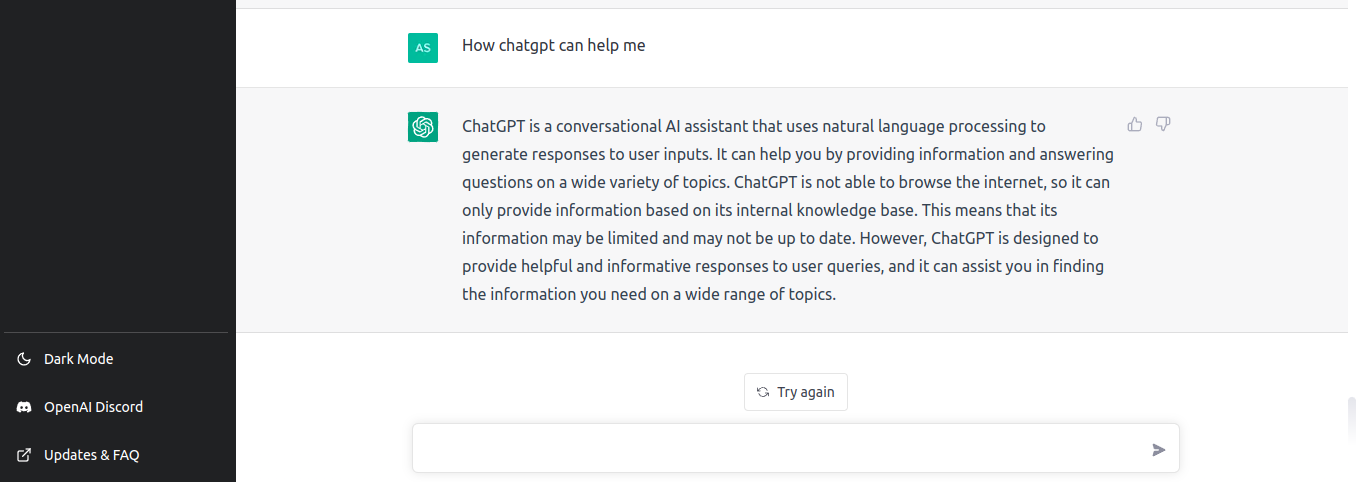
Now you can use auto generated it as per your preference.
ChatGPT AI chatbot use in Website Development
- Open the website https://chat.openai.com on your computer or mobile device.
- If you are a member of OpenAI, log in to your account by clicking the "Login" button.
- Use the "Sign up" button to create an account if you don't have an account.
- From the chat window that appears after logging into your account, you can use ChatGPT.
- Put in your query like "" in search bar and press enter
- You'll get the automated content based on your query.
How is ChatGPT different from a Search Engine?
The ChatGPT holds a conversation with the end user. A search engine indexes web pages on the internet to help the user find the information they asked for.
The ChatGPT does not have the ability to search the internet for information and rather, uses the information it learned from training data to generate a response, which can cause errors.
ChatGPT Capabilities
> Ability to register the users earlier conversations
> Users can provide follow-up corrections
> Refusing inappropriate requests from users
ChatGPT Examples
Simple explanation of quantum computing of questions like "Can you suggest a diet plan for a diabetic patient?" "How do I improve search engine ranking through SEO ?"
ChatGPT is indeed a great experience and a revolutionary step to develop a bot application working like a human-like mind. Leaving the myths behind, ChatGPT can make people's lives easier and assist with everyday tedious tasks such as technical content writing or having to navigate the web for tricky queries.
Here is a demo on it’s working( screen shots)
Features of ChatGPT
> ChatGPT comes with the following features:
> Responding to Questions and answers
> Solving math equations
> Composing texts, such as basic academic articles, literary texts, movie scripts, etc.
> Fix and debug (For example, detect and correct errors in any code block)
> Translation between languages
> Text summarization and keyword detection
> Classification
> Recommendations
> Explicit explanations of all actions (for ex ..
ChatGPT's limitations
> Incorrect information may be generated occasionally
> If the queries are wrong, produces abrupt results
> CHAtGPT right now has limited knowledge about advanced topics
ChatGPT FAQS
Q1. What is the cost of ChatGPT?
Ans. The initial phase of ChatGPT is free of charge.
Q2. How does ChatGPT work?
Ans. ChatGPT is based on GPT-3.5, a language model trained to produce text. Reinforcement Learning with Human Feedback (RLHF) was used to optimize ChatGPT for dialogue by using human demonstrations to guide the model.
Q3. Why does the AI seem so real and lifelike?
Ans. Models were trained using data from the internet written by humans, including conversations, so the responses it provides may sound natural. As a result of the system's design, the outputs may sometimes be inaccurate, untrue, and otherwise misleading (i.e. maximizing the similarity between outputs and the dataset the models were trained on).
Q4. Can I trust that the AI is telling me the truth?
Ans. Due to the fact that ChatGPT is not connected to the internet, it may produce incorrect answers occasionally. There is limited knowledge of the world and events after 2021, and it may also occasionally provide misleading or harmful instructions.
Q5. Who can view my conversations?
Ans. Conversations are strictly secured . Access is provided only after the login is created . The logins are fully secured to ensure data safety.
Q6. Will you use my conversations for training?
Ans. Yes. Your conversations may be reviewed by AI trainers to improve ChatGPT and enrich its database.
Q7. Can you delete my data?
Ans. Yes, you can follow the below -given link to delete the data.
https://help.openai.com/en/articles/6378407-how-can-i-delete-my-account
Q8. Can you delete specific prompts?
Ans. No, the partial deletion feature is not yet added .
Q9. Can I see my history of threads? How can I save a conversation I’ve had?
Ans. Not as of now, maybe in future users will be able to see this feature.
Q10. Where do you save my personal and conversation data?
Ans. To view more details on data preservation, you can browse the Privacy Policy and Terms of Use.of ChatGPT.
Q11. How can I implement this? Is there any implementation guide for this?
Ans. ChatGPT API is still to come . Right now, only the research version of the app is launched.
Q12. Do I need a new account if I already have a Labs or Playground account?
Ans. labs.openai.com or beta.openai.com logins are accessible directly at chat.openai.com using the same login information.New users have to sign up to use the app.
ChatGPT: The Future of Open AI and Industry Trends
ChatGPT, an advanced language model developed by OpenAI, has the potential to shape the future of the artificial intelligence industry and play a significant role in determining industry trends.
ChatGPT has many benefits, including the ability to understand natural language, respond to inquiries, generate text, and perform a wide range of tasks. These capabilities make ChatGPT a valuable tool for businesses seeking to improve customer service, automate workflows, and enhance overall efficiency.
Technology behind ChatGPT continues to develop, it is likely to have a significant impact on the AI industry, paving the way for new applications and use cases. ChatGPT is a technology to watch and has the potential to shape the future of the AI industry in significant ways.
Final Thoughts
ChatGPT chatbot from OpenAI is amazing, creative, and still in its development phase. The bot is going to add more refined search options to generate precise and optimized content.
ChatGPT understands your intentions and will help flag bigoted material. The bot even tries to correct you when it thinks you're trying to say something bigoted. Try using this tool, it’s a great search help if you use it like a gentleman!
You can unlock the full potential of ChatGPT, Generative AI, and related AI technologies by taking our help. Our artificial intelligence consultants specialize in harnessing the power of these technologies, offering tailored solutions to revolutionize your business. From natural language processing to advanced chatbot development, we deliver results that drive growth. Ready to dive more into generative AI? Learn how to build your own generative AI solutions from scratch.
References
► Try it: https://chat.openai.com/
► OpenAI's blog post: https://openai.com/blog/chatgpt/
► ChatGPT proves AI is finally mainstream – and things are only going to get weirder
► What is AI chatbot phenomenon ChatGPT and could it replace humans?
20+ Best AI Text-to-Image Generator Tools & Applications in 2024
Text-to-image generative art is a process that uses artificial intelligence (AI) to generate unique and creative images based on a textual input or prompt. This technology has been made possible through the use of deep learning algorithms and generative adversarial networks (GANs).
To create an AI-generated image, a user must provide textual input to the AI art generator, which then utilizes deep learning algorithms to learn and understand the features of the provided prompt. The generator then uses this learned knowledge to create a new image that represents the input prompt.
The generator produces the image by using a generative adversarial network, which is composed of two deep neural networks - the generator and the discriminator. The generator creates the images, while the discriminator evaluates them and provides feedback to the generator, helping it improve its creations.
Through a series of iterations, the generator refines and enhances its output, using feedback from the discriminator to create increasingly better images. This process continues until the generator produces an image that meets the desired level of quality and accuracy, as specified by the user.
While the creation of AI-generated images is complex, the process allows users to generate unique and creative images without requiring any drawing or programming skills. This technology has many applications, from creating artwork for marketing campaigns to generating visual representations of scientific data. As AI technology continues to develop, we can expect even more sophisticated and advanced text-to-image generative art in the future.
What is Text-to-Image Generative Art?
Text-to-image generative art is a remarkable field that merges the realms of artificial intelligence and visual artistry.
At its core, it leverages sophisticated algorithms and deep learning techniques to generate realistic images based on textual input. In addition to interpreting and understanding textual descriptions, AI models are also capable of creating visually stunning representations that bring words to life.
This technology has immense potential for artists, writers, designers, and creative professionals seeking innovative ways to express their ideas.
If you're someone who spends a lot of time online, chances are you've seen some pretty incredible examples of what an AI text-to-image generator can do. From creating mind-bending optical illusions to generating completely realistic images of people and places that don't exist, the possibilities are seemingly endless.

So, what exactly is an AI image generator? In short, it's a tool that uses artificial intelligence to generate images. But how does it do this? And more importantly, why would you want to use one? In this blog post, we'll answer all of those questions and more. We'll take a look at some of the top AI image generators in 2024 and show you how to use them. We'll also discuss some things you should consider when choosing an AI image generator and give you some examples of great uses for an AI image generator.
NOTE - We have combined all AI Image Generation Apps, AI Image Generation Tools and DALL·E image generator Models in a single list below.
“Everything you can imagine is real.” – Pablo Picasso
Why AI Image Generation Matters
Now anyone can create quality images.
 Problem
Problem
You have ideas for visual art. But you don’t have the ability to express them.
 Solution
Solution
AI Image Generators help you turn your ideas into high-quality images.
In seconds. Without technical skills.
Predictions
- We’ll see new jobs for AI image generation professionals. They will build, train and deploy AI models, write prompts, generate images and animations.
- NFT collections will be launched with AI-generated art.
- Content creation platforms will build AI image generation features. Users will be able to generate visuals for ads, blogs and social media.
- Companies will build side projects around AI image generators. This helps them boost brand awareness and get more leads.
Opportunities
-
- Sell prompt writing services. Help people find the best prompt to get the perfect image.
- Sell AI-generated assets. Help users save time and money.
- Create online courses on AI image generation. Help others learn the best practices of AI image generation.
- Build a directory of AI image generator tools. Share new tools, models and services.
Free AI Image Generator Uses
There are many great reasons to use an AI image generator in your business. Here are a few examples:
-
Get great AI images for blog posts.
An AI image generator can help you get high quality, professional images for your blog posts. This can be helpful in creating engaging content, as well as increasing the credibility of your site.
-
Create AI images for social media.
Social media is a key way to connect with customers and build brand awareness. Using an AI image generator can help you create amazing social media graphics quickly and easily. You’ll be able to generate stunning visuals that will capture attention and drive traffic to your website or blog.
-
Use an AI image generator to create marketing materials.
Marketing materials such as brochures, email campaigns, or even product photos can be generated automatically using an AI image generator. This can save time and money, while still delivering high quality results!
-
Automatically generate product photos.
Product photos play a critical role in selling products online. By using an AI image generator, you’ll be able to quickly and easily generate amazing product photos that give shoppers a good idea of what they’re buying before they make a purchase decision.
How Can DALL·E AI Image Generator Benefit Me?
If you are looking for a way to improve the quality of your images, an AI Image Generator may be a good option for you. AI Image Generators can help you save time and money by generating images automatically. Additionally, the generated images are often of better quality than manually created images. This can be beneficial for both your blog posts and social media campaigns.
Most online platforms now allow users to add images automatically. This can be done through the use of an AI Image Generator. These generators create high-quality images that are often faster and cheaper to generate than creating them manually.
Additionally, these generated images can help improve the quality and consistency of your blog posts and social media campaigns. If you are looking for a way to improve the look and feel of your content, an AI Image Generator may be a good option for you.
Best AI Image Generators That Are Free
In order to create realistic AI images, it is important to use an image generator that is accurate and user-friendly. This is where the top three AI image generators of 2024 come in. Let's unfold the list of Top AI Image Generators Of 2024:
1. DALL-E 2 - Create realistic images and art from text
DALL·E 2 is a new AI system that can create realistic images and art from a description in natural language. DALL·E 2 can create original, realistic images and art from a text description. It can combine concepts, attributes, and styles.
Dall-E-2, a powerful neural network that uses English text to create AI-generated images, is not easily accessible to everyone. In order to use this platform, individuals must first register on a waitlist.
However, those who are eager to use the platform can still experience its open version, known as Dall-E-2 mini. This unique AI technology scours through captions on the internet to find the perfect match for your words and create a precise depiction.
What sets Dall-E-2 apart from other image generators is its simplicity?
All you need to do is input your text and click "run." Dall-E-2 mini will generate multiple image options based on your text, giving you the freedom to choose the one that suits your needs best.
Key Features:
- Offers unlimited images for free
- Ability to combine polar concepts
- Image regeneration options
- Ability to draw multiple objects
- 3D and visual perspective
- Animal illustrations.
2. Midjourney : Create images from textual descriptions
Midjourney is an ingenious text-to-image generator developed by an independent research lab.
The images produced by Midjourney are of unparalleled quality and come in a variety of different variations. To generate an image, one must first navigate to the Midjourney website and click the "Join the Beta" button. Afterwards, you'll click on the icon and join a newbie room to generate images.
Midjourney produces four variations of each image, and users can experiment with different options to achieve the desired result. Generating images is a resource-intensive process that requires GPU resources.
Midjourney is an independent research lab exploring new mediums of thought and expanding the imaginative powers of the human species. This is a small self-funded team focused on design, human infrastructure, and AI. They have 11 full-time staff and an incredible set of advisors.
Key Features:
- Include high-resolution images
- A variety of different variations
- A personal bot chat
- Reasonable pricing
- Access to the community gallery
3. Jasper Art - Create images for your ads, blog, website and social media
Jasper AI has introduced a novel feature called Jasper Art, which has been gaining immense popularity since its inception in August 2022.
This AI-based image generator is capable of producing images and art in a matter of seconds, thus bringing your imagination to life almost instantly.
One of the most appealing aspects of Jasper Art is that all the images created using this tool are entirely free of watermarks.
Although the tool is still in the beta phase, the team behind it is constantly striving to enhance its features, ensuring that you have access to the perfect image to convey your message without relying on stock images.
Key Features:
- Create unlimited unique images
- No watermark on images
- Different styles available
- Create images with a simple description
- Creates four images at once
4. Fotor
Fotor is an awe-inspiring application for editing photos that have captured the hearts of millions around the globe.
They recently unveiled their AI Image Generator which, in contrast to other such generators, is completely costless. Moreover, it is incredibly user-friendly.
One simply needs to input the desired text prompt in the given space and hit the generate button to see the AI bring it to life within seconds.
Fotor's AI Image Generator offers a range of options, including anime characters, true-to-life images, paintings, 3D images, and much more. It is ideal for both beginners and experienced users.
Key Features:
- Access to remarkable prompts in their featured gallery.
- Generate up to 10 free images daily
- Availability of image-to-image conversion model
- Generate images in just a few seconds
- No limit on the text description
- Create multiple images at once
5. Stable Diffusion
Stable Diffusion is a revolutionary, costless AI image synthesizer that produces distinctive images based on your given text prompt. It functions as a concealed latent image-to-image and text-to-image diffusion model that fabricates verisimilar images in just a few seconds.
The company that developed this AI art generator is Stability AI, a tech firm that specializes in creating an assortment of AI technologies.
This AI image generator is powered by a neural network mechanism that exploits deep learning techniques and sophisticated algorithms to fabricate top-quality images in no time.
The images that you create with it are precise and comprehensive, contingent on the prompt you use. You can create images utilizing either text prompts or actual images.
Key Features:
- High-resolution images in seconds
- No necessity to provide any personal data
- No restrictions on prompts
- Prompt library
- Utilize diverse parameters
- Create photorealistic images
6. StarryAI
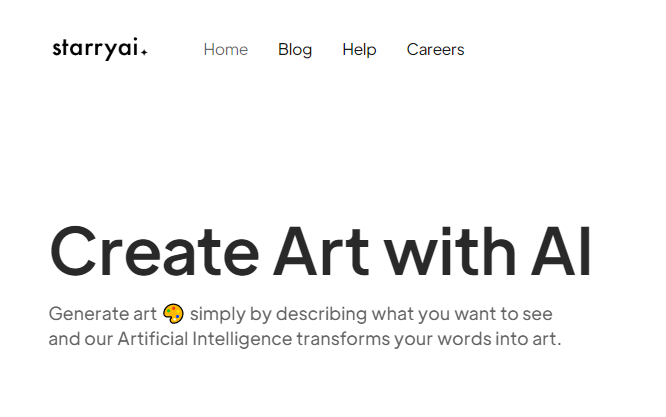
Starry AI stands out as a leading AI image generator for text-to-picture conversion on the internet. Its granular tool presents an opportunity for personalization that surpasses other AI generators.
Starry AI divides digital art creation into two categories, which makes the process easy for users. You simply enter the text and select either Altair or Orion to produce your image.
Altair generates abstract images, while Orion creates pictures that illustrate fiction. After selecting the category, you can choose a style and set the background for the picture you want to create.
Key Features:
- More than 16 styles
- Easy GAN AI art creation
- Aspect ratios
- Allows complete ownership
- Latest updates available
- Beginner friendly
7. NightCafe: AI-powered text-to-image generator
Nightcafe is an exceptional text-to-image generator, ideal for producing authentic and imaginative visuals using simple language. With this tool, you can utilize the most rudimentary English words to develop personalized images that accurately represent your desired message.
Moreover, Nightcafe provides a diverse range of styles and creative options to generate versatile digital artwork.
For instance, the neural style transfer feature enables you to transform real-life photos into stunning works of art.
Nightcafe's user-friendly software is particularly suited for beginners, offering an attractive and convenient website interface that allows you to create and improve images with just a single click.
Additionally, all your creations are permanently saved in your account, eliminating the need for separate storage solutions.
Key Features:
- Numerous style choices
- Create your AI community
- High-quality printing of creations
- Logo creator
- Available in various resolutions, ranging from low to high
- Style transfer
8. DeepAI
Deep AI is an extraordinary artificial intelligence image generator that strives to offer accessible and free-of-charge image creation for all.
Its Image Generator is capable of producing true-to-life images while preserving their high resolution.
One of the remarkable features of Deep AI is that it allows its users to generate an infinite number of images, none of which will be identical.
The software places a great emphasis on delivering diversity and variety to its users. Furthermore, users can tailor the level of intricacy in every image, including the textures and hues.
Key Features:
- Capacity to generate resolution-independent vector images
- StyleGAN
- BigGAN,
- CartoonGAN
- Image colorization
- Responsive customer support.
9. Pixray
Pixray, a text-to-image converter, offers a multifaceted approach to its services. It operates as an API, browser website, and PC application.
Though its interface is sleek and simplistic, its intricate customizations and bespoke AI engine cater to the technologically-inclined user.
While the act of generating images is a pleasurable experience with Pixray, its genuine capabilities shine through in its post-image creation settings.
Within the settings menu, users have the ability to metamorphose their images into various styles, convert them into videos, amplify their creative potential with editing tools, and peruse other available features.
Key Features:
- Pixel art generation
- GAN images
- Line-sketch images
- Filtered images
- Customize the image quality
- Flexible integrations
- High-speed operation.
10. Deep Dream Generator
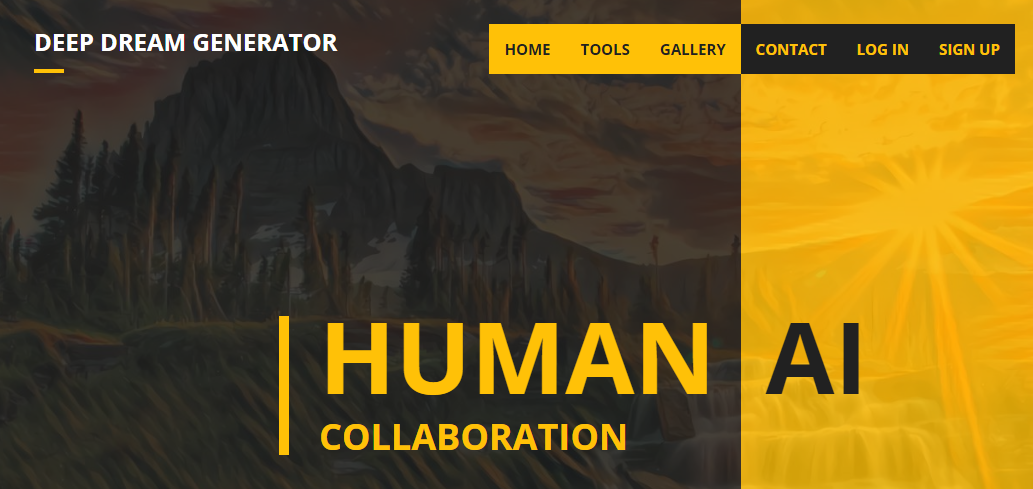
The Deep Dream Generator is widely recognized for producing top-notch and lifelike visuals.
If you seek an AI-generated image creator that leverages genuine-world content, look no further than the Deep Dream Generator.
It was initially established by Google's research team to enable a user-friendly and easily accessible method for generating images.
Even individuals without prior experience can transform their words into vivid and lifelike images in mere seconds. This image generator's unique selling point is its ability to make photos seem as if they originated from a different era or location.
Key Features:
- Three significant styles- Deep, Thin, and Deep Dream
- Animal illustrations
- Landscapes and objects
- Multiple painting styles
- Image preview available
- Digital Analytics
11. Pollinations : Create unrestricted and customized AI media
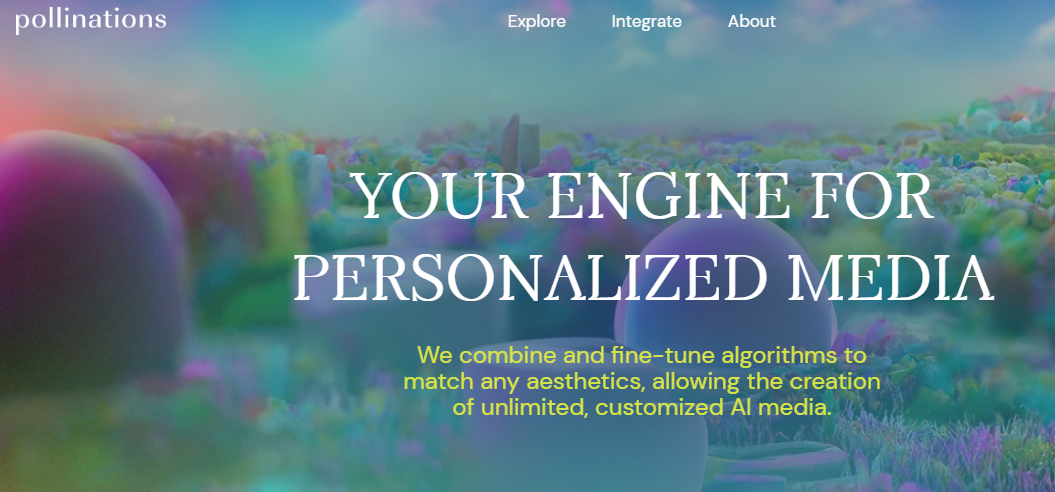
Pollinations wants to diversify creativity and spread it through digital ecosystems. Whether in image, video or audio, they invite people to imagine new worlds with the help of AI.
For companies, their developers write code on top of the latest AI models, providing customized outcomes and specific aesthetics.
With the API , AI creation can be integrated directly within websites and social media platforms
12. DreamStudio : Create AI-powered images using Stable Diffusion
13. Craiyon : Free online AI image generator from text
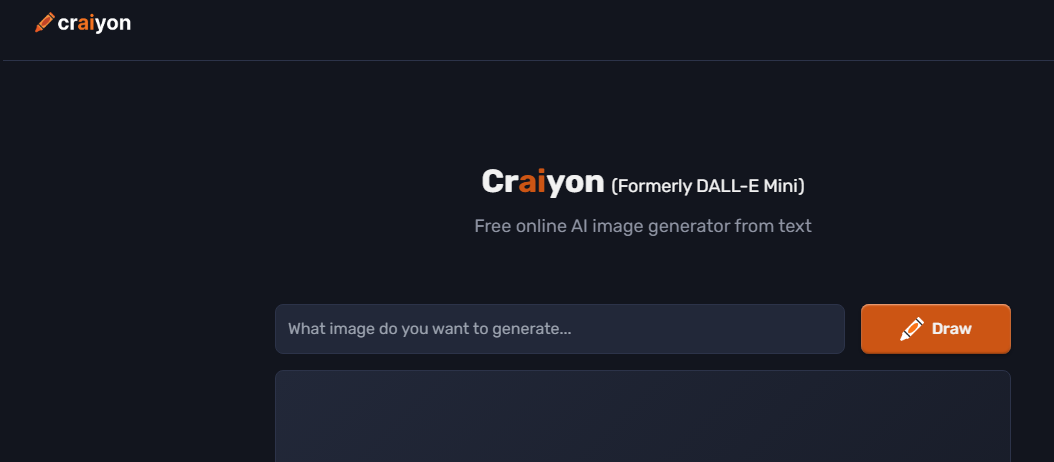
Craiyon, formerly DALL·E mini, is an AI model that can draw images from any text prompt!
14. Artbreeder : Create images by mixing them together and editing their genes
15. ImgCreator.ai : Creating illustrations, anime and concept design images
16. SceneryAI : Edit and generate background scenery for your images
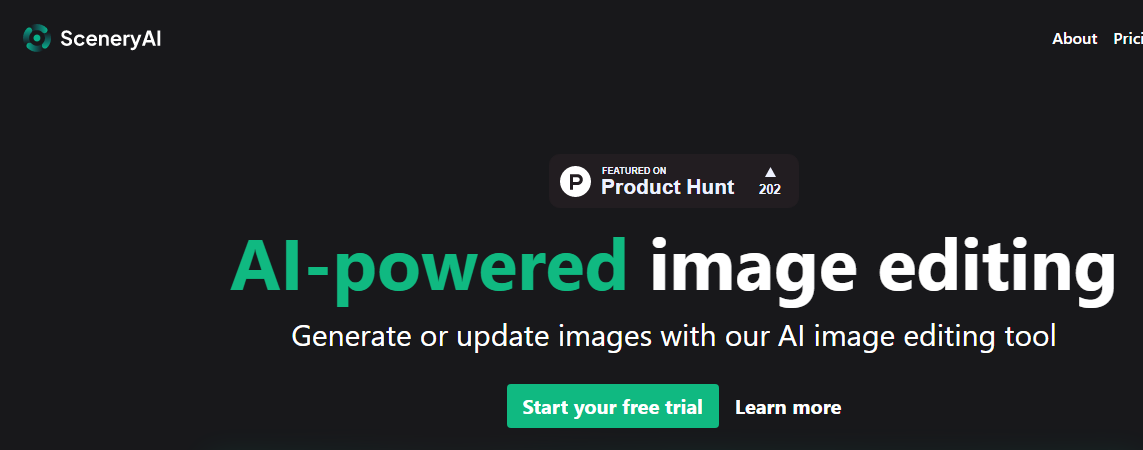
With SceneryAI you can change the subject or the scenery of your photo in less than 30 seconds. Just upload your photo and erase the parts that you want to update. SceneryAI is the prefect solution for content marketeers, creators and digital artists to update their photo’s and creations within seconds.
17. Bertha AI : Create images for your Wordpress blog
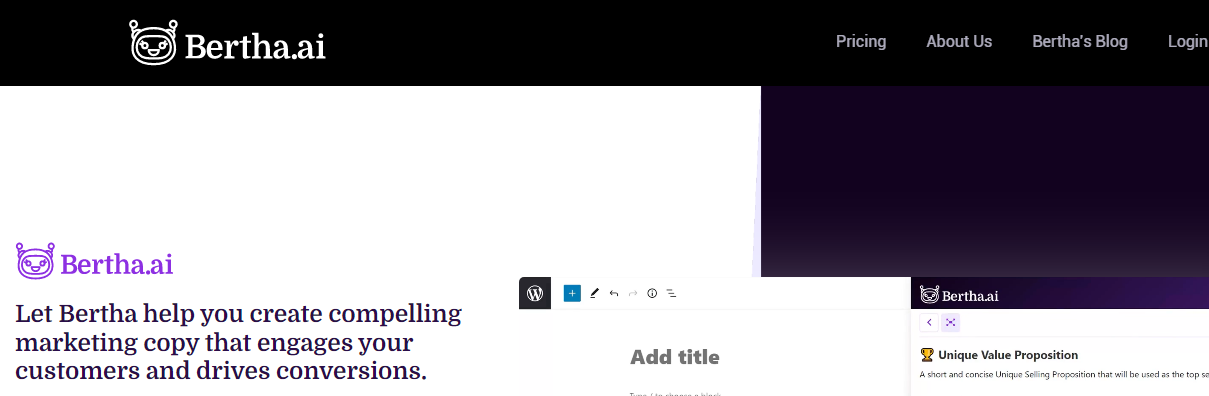
Bertha is an AI-based writing and image creation assistant that has been trained on hundreds of billions of lines of content to help you write better content on any WordPress website
In just a few clicks, you can have a wide variety of content for your websites, documents and articles that are virtually guaranteed to convert – from blog posts to landing pages, to product pages, Bertha AI has got you covered.
18. Playground AI : Discover prompts for art, social media posts, posters, logos and more
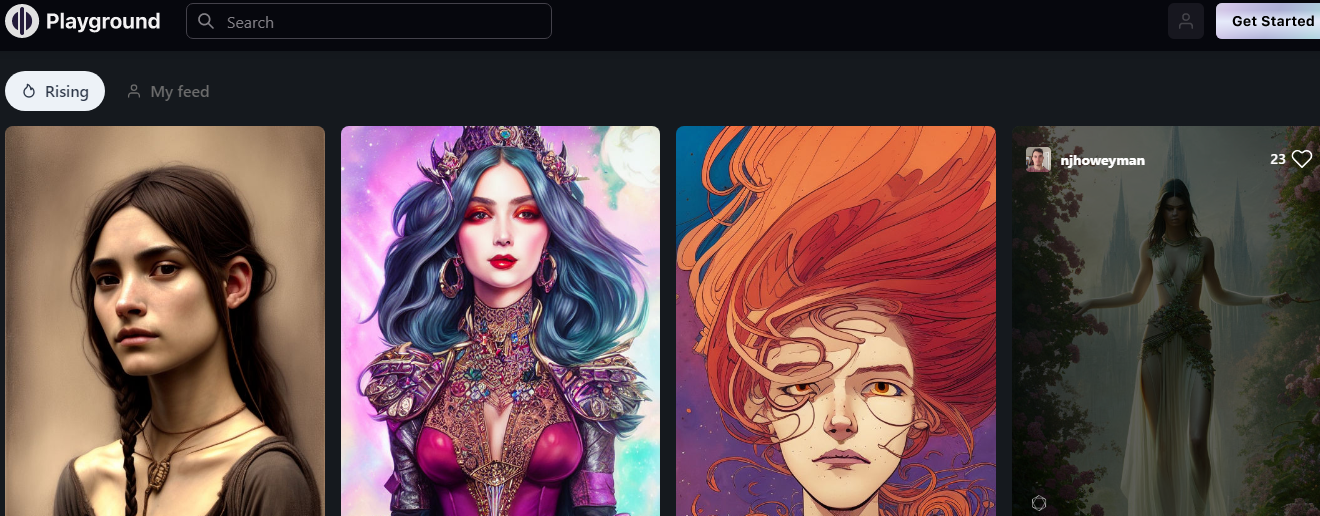
Playground AI is a free-to-use online AI image creator. Use it to create art, social media posts, presentations, posters, videos, logos and more.
19. WOMBO Dream: Create portraits and abstract images in different styles
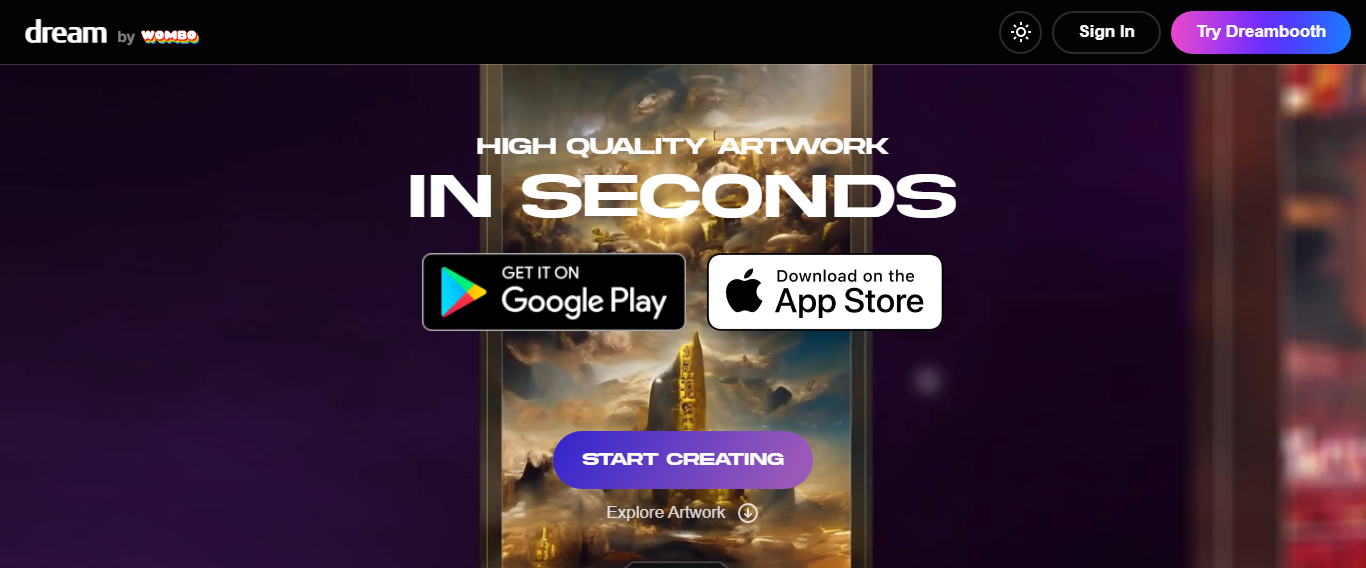
Create beautiful artwork using the power of AI. Enter a prompt, pick an art style and watch WOMBO Dream turn your idea into an AI-powered painting.
20. Photosonic : Free online text-to-image generator
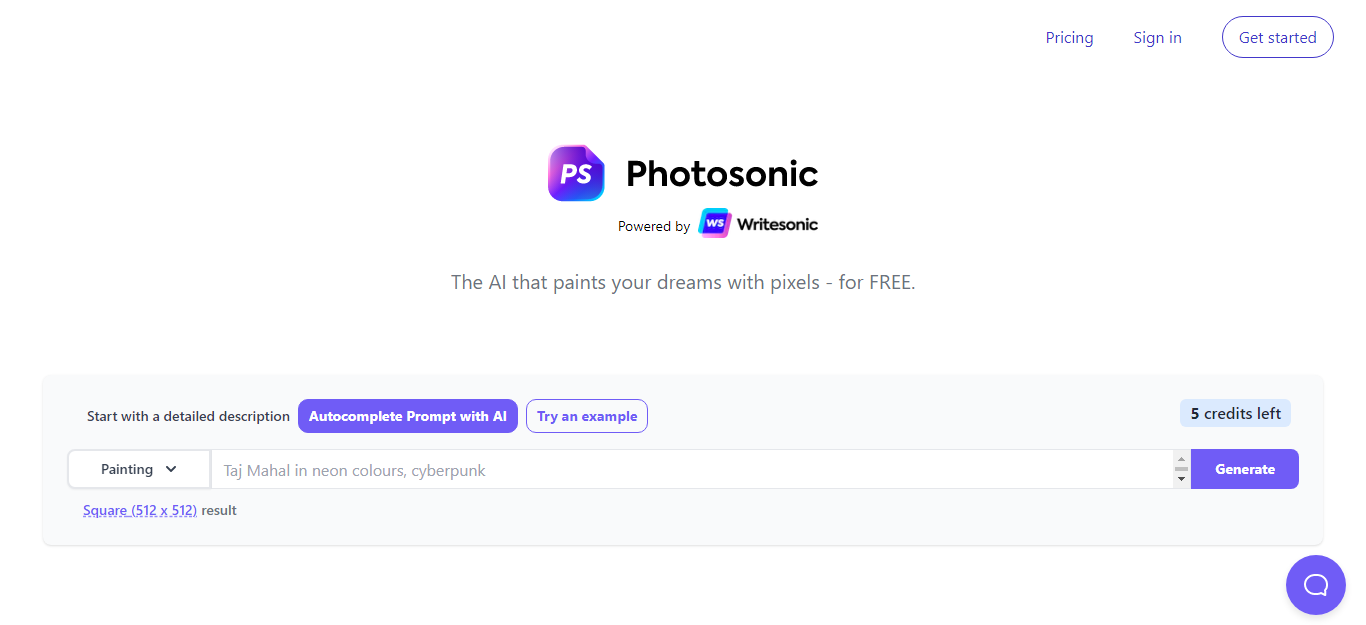
Photosonic is a web-based tool that lets you create realistic or artistic images from any text description, using a state-of-the-art text-to-image AI model. The model is based on latent diffusion, a process that gradually transforms a random noise image into a coherent image that matches the text. You can control the quality, diversity, and style of the generated images by adjusting the description and rerunning the model.
21. AI Image Upscaler : Enhance image resolution with AI
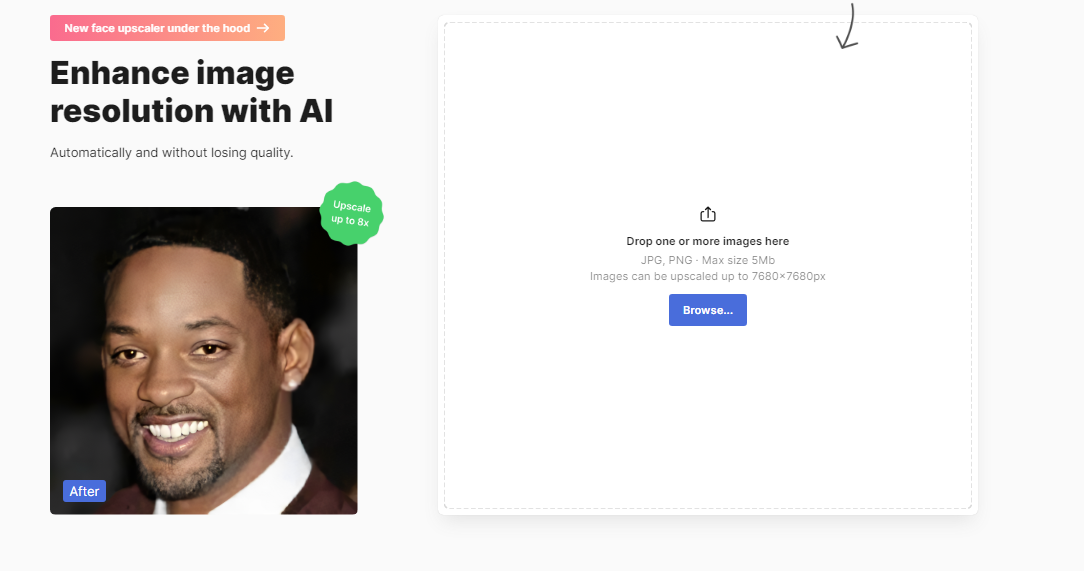
Icons8 allows designers to express their ideas, providing the right design elements at the right time. Download design elements for free: icons, photos, vector illustrations, and music for your videos. All the assets made by designers → consistent quality.
22. DiffusionBee : Install Stable Diffusion on MacOS
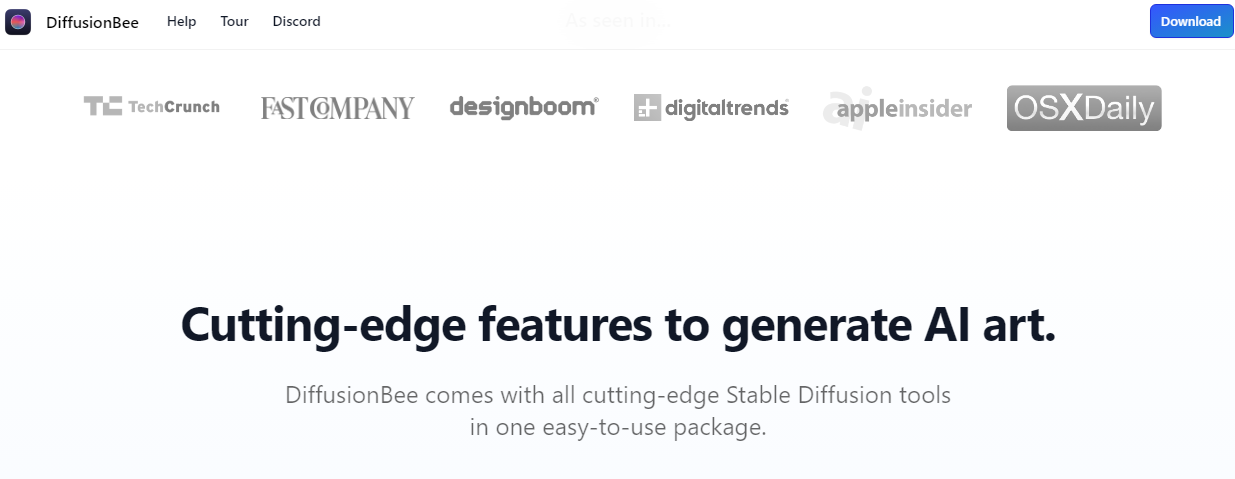
Create amazing images using AI diffusionbee is the easiest way to generate ai art on your computer with stable diffusion. Completely free of charge. Runs offline. No limits.
Cutting-edge features to generate AI art, DiffusionBee comes with all cutting-edge Stable Diffusion tools in one easy-to-use package.
Text to image - Generate an image using a text prompt. Generate any image in any style.
Image to image - Modify existing images using text prompts. Create a new image based on a starting image
In-painting - Add/remove objects in an existing image at a selected region using a text prompt.
Out-painting - Expand an image outwards using text prompts. Select a region in the canvas and add objects.
Upscaling - Use AI to automatically increase the resolution of the generated image.
Custom models - Use external Stable Diffusion models which are trained on specific styles/objects using DreamBooth.
Advanced options - Advanced options like negative prompt, diffusion steps, etc. for power users.
Private - All the generation happens locally and nothing is sent to the cloud.
Active community - An active community on Discord where you can ask us anything.
23. Hugging Face : Build, train and deploy AI image generation models
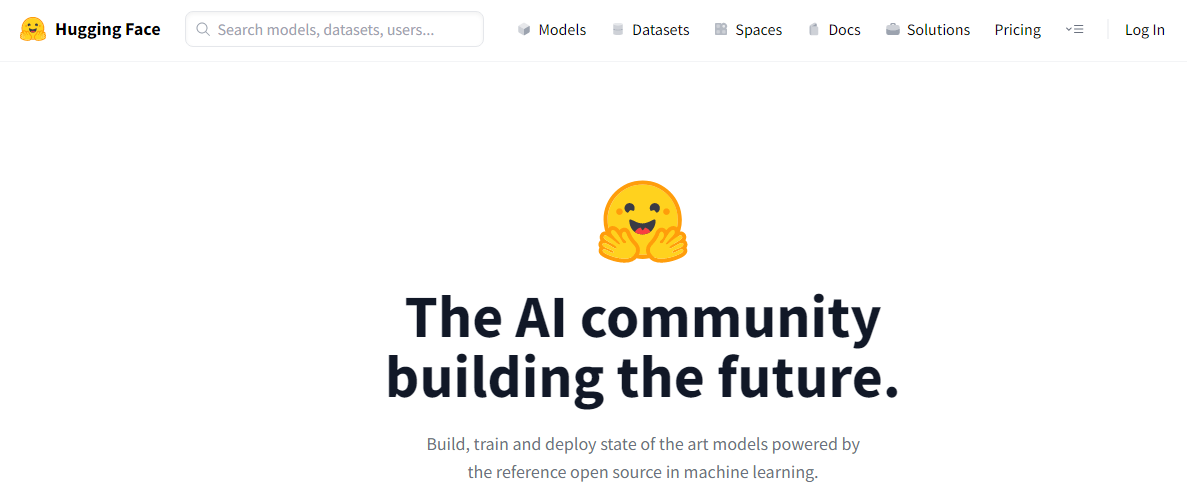
The AI community building the future. Build, train and deploy state of the art models powered by the reference open source in machine learning.
Bonus:
promptoMANIA : Online prompt builder
Do you want to become a CF Spark, Midjourney or Stable Diffusion master today? The human-friendly prompt builder will help you. You can also try it with other diffusion models, such as DALL-E 2, Disco Diffusion, WOMBO Dream, or any diffusion model. If it does, share the experience on social media.
Grid Splitter : Split your AI image into single images
Create multiple artworks from a single image. Use the Grid Splitter to split your AI image into single images. Choose an AI generated image, identify the number of rows and columns, then right-click or tap on the split images to download and save them into your computer.
Colab : Run AI image generators in the cloud for free
Colab, or "Colaboratory", allows you to write and execute Python in your browser, with
Zero configuration required
Access to GPUs free of charge
Easy sharing
Whether you're a student, a data scientist or an AI researcher, Colab can make your work easier.
Applications of Text-to-Image Generative Art
The applications of text-to-image generative art span a wide range of domains, offering unprecedented opportunities for creativity and innovation.
In the below section, we are going to mention some of the exciting applications this technology brings to the table:
1. Enrich Literature and Storytelling
Text-to-image generative art provides authors and storytellers with a powerful tool to enhance their narratives. Using vivid visuals, writers can immerse their readers in rich, imaginative worlds, amplifying the impact of their stories.
This technology opens up new avenues for evoking emotions, creating vivid settings, and illustrating characters, fostering deeper connections with readers.
2. Enhance Advertising and Marketing Campaigns
In the realm of advertising and marketing, visual appeal plays a crucial role in capturing audience attention and conveying brand messages effectively.
Text-to-image generative art empowers marketers to create compelling visual content that aligns seamlessly with their brand identity.
Companies can increase engagement, drive conversions, and captivate target audiences with stunning visuals based on textual descriptions.
3. Revolutionize the Gaming Industry
Text-to-image generative art has the potential to revolutionize the gaming industry by offering dynamic and immersive visual experiences.
Game developers can leverage this technology to create lifelike characters, breathtaking landscapes, and intricate environments, elevating the overall gaming experience to unprecedented heights.
Incorporating textual descriptions into visual representations can make games more engaging and captivating for players.
4. Enable Immersive Virtual and Augmented Reality
Virtual and augmented reality technologies rely heavily on visual content to create immersive experiences.
Text-to-image generative art can fuel the creation of realistic virtual environments, enabling users to step into digital worlds that align with their imaginations.
Using textual cues, this technology enhances the realism and immersion of virtual and augmented reality applications, including virtual tours and architectural visualizations.
5. Foster Collaborative Design and Creativity
Text-to-image generative art has the potential to redefine collaboration and creativity in various design disciplines.
Artists, designers, and architects can use this technology to translate their conceptual ideas into tangible visual representations, facilitating effective communication and collaboration among team members.
Using this technology, professionals can explore new design possibilities and push the limits of their creativity by bridging the gap between words and images.
The Future of Text-to-Image Generative Art
The future of text-to-image generative art is bright and exciting, with advancements in artificial intelligence and machine learning expected to enhance the capabilities of these tools.
Some of the key developments that are expected to shape the future of text-to-image generative art include:
- Increase realism and accuracy: As AI and machine learning algorithms improve, we can expect text-to-image generative art to become even more realistic, with higher levels of detail and accuracy. This will allow artists and designers to create stunning visual representations of their ideas and concepts.
- Improve natural language processing: Advancements in natural language processing will enable AI models to better understand the nuances of language, leading to more accurate and realistic image outputs.
- Grow accessibility of tools: The increasing accessibility of technology will likely lead to the emergence of creative outputs and new artistic styles, as text-to-image generative art tools become more user-friendly and affordable to artists and designers of all skill levels.
The future of text-to-image generative art looks promising. As technology continues to evolve, we can expect to see even more sophisticated and creative uses of AI and machine learning in the visual arts.
Things To Consider When Choosing An AI Image Generator
When choosing an AI Image Generator, it is important to consider the purpose of the tool. For example, is it primarily intended for personal use or for use in a business setting? Additionally, it is important to consider how easy the tool is to use and how customizable the results are. Is there a free trial or demo available?
Finally, quality should also be a factor when selecting an AI Image Generator. Some of the best AI Image Generators offer high-quality results that are suitable for both personal and professional use.
Also Read: 15+ Best AI Marketing Tools To Use in 2024
Troubleshooting With Your AI Image Generator
If you're having trouble with your AI Image Generator, there are a few things that you can do to troubleshoot the issue.
First, make sure that you have the latest version of the software installed. If that doesn't work, check to see if any of your hardware is incompatible with the software. If all of those things fail, then it might be necessary to take your AI Image Generator in for repairs or replacement.
In addition to troubleshooting issues with AI Image Generators, here are some tips on how to fix common problems:
- Make sure that your images are high resolution and large enough to generate good results.
- Avoid using excessively dark or light colors in your images.
- Try different image formats (JPG, PNG) and resolutions until you find one that works well for you.
- Check for typos or errors in your code before submitting an image for processing.
In Short
There are many great reasons to use an AI image generator. They can save you time and money, while also providing high-quality results. When choosing an AI image generator, it is important to consider the purpose of the tool and how easy it is to use. Additionally, quality should be a primary concern. Some of the best AI image generators offer high-quality results that are perfect for both personal and professional projects.
If you're seeking assistance in harnessing the power of AI beyond image generation, RedBlink is here to support you. Our team of skilled developers can collaborate with you to explore and implement innovative solutions. Whether it's developing interactive chatbots or enhancing customer experiences, we have the expertise to bring your ideas to life. Contact us today to hire ChatGPT developers and learn how RedBlink can fuel your AI endeavors. Ready to dive more into generative AI? Learn how to build your own generative AI solutions from scratch.
USEFUL AI IMAGE GENERATION RESOURCES
- AI Image Tools is a directory of AI image generators.
- Futurepedia is a collection of AI tools for image generation.
- AI image generation with Create Stunning AI Images using Midjourney.
- AI-generated icons.
- AISEO ART.
- AI Blog Post Image Generator.
- Creates a tiktok background for your videos from the text.
How To Formulate A Winning B2B SEO Strategy For 2024
B2B SEO Strategy For 2024
SEO is an important customer acquisition channel for B2B companies. The best way to accelerate growth is to have strong organic visibility throughout the buying cycle.
The B2B marketing has specific areas and businesses are trying to identify their potential marketplace. Hence they are willing to improve their search visibility on a global scale.

Search engine rankings are more challenging for B2B companies. SEO (Search Engine Optimization) strategy for 2024 will need to change if you want to attract more organic traffic from search engines.
The urge to do effective B2B SEO is easy to understand by considering the following data:
- More than 81% of B2B companies expect to pay at least $7,500 / month for SEO.
- 61% of B2B marketers say SEO and organic traffic are their top inbound marketing priority and they have a specific SEO budget
- 68% of B2B marketers say that they would be happy to redirect a mid-level marketing position’s salary to an outsourced SEO campaign.
- 8 out of 10 B2B executives feel that SEO directly improves ROI.
[Source: https://firstpagesage.com/seo-blog/b2b-seo-statistics/ ]
Keeping the following facts in mind, let’s get to know more about B2B SEO, its benefits, the latest trends and strategies
What is B2B SEO?
B2B SEO focuses on ensuring a functional website with rich content to engage new and existing business partners. An SEO-friendly website will pitch directly to find out business partners by offering services and products.
In business-to-business SEO, you want traffic from your business segment and similar businesses to collaborate with your business services.
B2B SEO is based on keyword research and a page’s metadata – to reach the decision-makers of a company. B2B SEO is for strategy makers who are aware of the basic practices. The company website has to add additional elements to target the businesses. The four key elements to add value to B2B SEO are
- Technical SEO: The SEO strengthens the backend activities for your website. It will include activities like XML sitemap, load speed, and a responsive design.
- Content SEO: Optimized content for the business partners about the products and services will help the businesses understand your business. The focus is on intent not on adding promotional content from the consumer's point of view.
- On-page SEO: Creating meta tags, heading tags, optimizing images are some of the on-page activities that will add value to B2B SEO. Also, creating backlinks, good site navigation, and blog posting will improve the relevance of the site making it a brand.
- Off-page SEO: Some of the activities on which B2B SEO is focusing on include backlinking, Local citation, Guest blogging, broken link building, quora answering and many others.
What is the difference between B2B & B2C SEO?
On a wider outlook, B2B and B2C SEO activities look alike but on a broader perspective, both differ from each other. Here are some major differences between both:
-
Complex Sales Funnels
The B2B sales funnel activities from the business owner's perspective are entirely different from the consumer’s view. If the SEO guys understand the exact needs, their actions will be different. That's why hiring a B2B SEO company is profitable for enterprises having business-oriented goals.

To get a clear picture, consider a consumer looking for a pair of shoes and compare it with the search that a person is doing to buy a shoe company or offering a shoe packaging or transporting service to the shoe company.
With this example, you must have understood the complexity involved in B2B SEO. Thorough audience research is required whereas B2C trends are short-term and aim for a one-time purchase.
B2B SEO differs to get SERPs considering the close sales funnel. Call to action, brand awareness and profile building are some important things to consider.
-
Keyword Strategy
B2B sales funnel searches are for suppliers and business owners. In most cases, lower-volume or zero volume keywords are more useful than what a B2C marketer would expect.
B2B SEO is all about finding specific keywords that allow you to target a specific audience with content that pushes them through to the next stage of the funnel.
The long tail keywords like for a service provider- What are the web hosting packages? -these types of long-tail phrases will also help in building an effective strategy.
-
Low Conversion Rates
The other unique challenge of B2B SEO is low conversion rates, in comparison to B2C.
Note: Here, we're talking click-to-sale conversion rates, not click-to-inquiry.
But those sales that do close are typically of far higher value than what B2C marketers are used to. A successful B2B strategy focuses on attracting the right traffic that is specifically looking for the products or services on offer. Go for a niche, know your audience, and demonstrate why your business service is the solution to their problem,.
-
Identifying your target market
The first step is to identify your target market and understand their needs and wants. This will help you determine the keywords and phrases that are most relevant to your business and make it easier to create content that appeals to your target audience.
-
Conducting keyword research
Once you know who your target market is, you need to conduct keyword research to find out what they’re searching for online. This will help you identify which keywords and phrases you should be targeting in your SEO campaign.
-
Creating quality content
One of the most important aspects of any SEO campaign is creating quality content that’s relevant to your target keywords and phrases. This content needs to be well-written, informative, and engaging to rank well in the search engines and attract leads from your target market.
Effective B2B SEO Strategies
As the name suggests, a B2B SEO strategy is designed for businesses that operate in a business-to-business environment. If your company sells products or services to other businesses, then a B2B SEO strategy can help you improve your online visibility.
There are several different factors to consider when developing a B2B SEO strategy, but some of the most important include:
-
Build Out Personas
A business purchase decision involves multiple searchers. For this reason, SEOs must understand each of these personas. For this reason, building a persona based on user queries will increase the outreach. Also, you can reach the target audiences as your profile defines all qualities. The target persona will cover all the required keywords, on-site page optimizations, and new content development for a more advanced SEO campaign.
-
Focus on Social Customer Service
There is no doubt about the fact that social media marketing helps in brand building. Also, satisfied business partners can recommend your name to others. Social media marketing has helped many businesses in building their brands.
However, social media marketing campaigns must support SEO efforts. B2B marketers can run content-based social media campaigns to increase brand visibility.
-
Display Thought Leadership
When it comes to B2B, there are regular inquiries regarding the latest product announcements, hours of operation, company updates, or other news. An SEO strategy will focus your company to stay on the top of the sales funnel. For this using meta tags in the right way will help in gaining organic visibility
-
Create and Optimize Product or Service Landing Pages
Creating an optimized landing page is the first step to taking your business online. A landing page is a web page designed to convert visitors into customers. Website is the first impression that most people have of your product or service.
-
- A landing page can be as simple as a text-only page with an image of your product or service, but it should also include features that will help you convert visitors into customers:
- A clear call-to-action button that tells visitors what they need to do next (e.g., Buy Now).
- An opt-in form that helps visitors sign up for your e-newsletter or purchase a product.
- A preview image of the product or service so visitors can get a sense of what they're buying before they commit to buying anything else.
-
Build A Scalable Content Strategy
A content strategy is a foundation for a successful digital marketing campaign. It includes your overall goals for each channel. In addition, it should include how your content will be distributed across channels and when it will be published.
The goal of a content strategy is to create a consistent message across all your channels by sharing the same thought leadership pieces from one channel to another.
-
Promote Your Content To Earn Backlinks
Backlinks are the lifeblood of SEO. They are the links that can help you rank higher in search results and give you an advantage over competitors.
A backlink is a link from a high authority website to yours. When a user clicks on a link, they are taken to your website and also adds link juice or authority to your website. The more backlinks you have, the higher will be domain authority and rankings of the website in search engine results pages (SERPs).
The best way to get backlinks is by sharing content on social media and other websites. The more people share your content, the more likely it is that someone will click on that link and visit your site.
-
Promoting B2B SEO-Friendly content
Once you have high-quality content on your website, it's important to share it with people through different channels like search engines, social media, and email marketing. The B2B world is comparable, with larger sales. This means their content must serve multiple purposes, such as brand awareness, education, demand generation, and more.
The great thing about content marketing is that it can help your business rank well in search results. But just getting a high ranking isn't enough—your content needs to provide value for searchers and buyers, too. That way, you'll win the trust of more people who are searching for solutions to their problems and drive a lot of conversions at the same time.
-
Goals And Key Performance Indicators
B2B companies will primarily focus on metrics such as lead quantity and lead quality, while B2C companies are judged solely on sales generated from organic traffic.
Is your conversion happening too late in the customer journey? It's important to find that key moment where a conversion or email might happen. Some conversions happen after a conversation with a sales rep or a demo of the product, while others happen right on a company's website.
B2B SEO can be more challenging than B2C because the conversion happens during a sales conversation, not just from having high rankings. The first step is determining what constitutes a high-quality lead - meaning one that's sales-ready for you. It's also important to determine how many of these leads you produce as a result of organic searches. Afterward, your goal should be to increase this number over time by improving your rankings on high-intent keywords.
-
Buyer’s Journey
The B2B buyer is a careful research-driven decision maker, and your keyword strategy must be comprehensive. To show up when they're searching for solutions, you'll need to make sure you show up in search results when they're searching for related keywords. But that's not all! When they've identified the right product, you'll also need to show up in search when they're trying to buy it.

Challenges of a B2B SEO Strategy
There are a few challenges that come with developing and implementing a B2B SEO strategy.
- Firstly, it can be difficult to identify the right keywords to target. This is because you need to balance keywords that are relevant to your business and those that are being searched for by potential customers.
- Secondly, you need to make sure that your website is optimized for search engines so that potential customers can easily find it. This includes making sure that your website architecture is effective and that your website content is keyword-rich.
- Finally, you need to monitor your SEO progress so that you can make adjustments to your strategy as needed.
B2B SEO trends for 2024
The SEO landscape is constantly changing, and it can be difficult to keep up with the latest trends. However, if you want to stay ahead of the curve and make sure your B2B SEO strategy is effective, it's important to be aware of the latest trends.
Here are some of the most important trends to watch out for in 2024:
- Voice search will become more important. With the rise of voice-activated devices like Amazon Echo and Google Home, voice search is becoming more popular. This means that businesses need to optimize their content for voice search queries. This involves using long-tail keywords and natural language.
- User experience will be key as always, Google will be prioritizing user experience when it comes to ranking websites. This means that businesses need to focus on creating a smooth and enjoyable user experience, both on their website and on their mobile site. This includes things like page load speed, easy navigation, and mobile-friendliness.
- Visual search will grow in popularity in the coming future. Businesses want to look at the actual products before they approach a company from the B2B sales perspective. The platforms like Google Maps, Instagram , Pinterest are becoming famous. This means including keywords in image file names and alt text, as well as making sure images are of high quality and relevant to the topic at hand.
Apart from these trends , you can consider the following trends to rank higher in 2024:
- Expanded SERP Features
- Core Web Vitals
- Mobile Usability
Get started with B2B SEO today!
B2B SEO agencies have always been a common bridge in small to mid-sized businesses and online marketing. But, it has a lot to offer even for big enterprises.
Going with professional SEO agencies will serve the need of companies looking for B2B businesses. Make an effort to take your business to the next level by hiring a professional B2B SEO agency.
SEO for Bankruptcy Lawyers - Importance & Benefits
SEO for Bankruptcy Lawyers
When you're a bankruptcy lawyer, you are trying to reach explicit clients or organizations going through a financial crisis and looking for a way out.
These clients need someone who can help them navigate their debt situation and can suggest the best bankruptcy to file.
The top SEO Companies for bankruptcy law firms will understand this and know how to write compelling content so that readers approach the attorneys to consult their cases.
The role of search engine optimization is to present your website to people who are searching for something like “best bankruptcy attorney in CA, Chapter 7 or Chapter 11- which is best for me to overcome my financial crisis, how to deal with the bankruptcy situation, List of top 5 bankruptcy attorneys nearby”.

SEO's goal is to market the attorney service to whom local people can trust and browse your website. Once they've landed on your site, you want them to stay there long enough to learn what they need to know about bankruptcy and how it can help them.
Here we are discussing the need for SEO for bankruptcy lawyers, the best practices, and the process of activities carried out to increase the SERP results.
Why is SEO so important for Bankruptcy Law Firms?
Bankruptcy law firms can benefit from SEO in several ways. For example, increasing your potential clients by increasing search visibility. An effective SEO strategy for law firm will make it easier for people to find your law firm website. This can lead to more traffic and more customers.
SEO can also help you to improve your ranking on search engines. This can lead to increased organic traffic and opportunities for new leads and customers. Additionally, good rankings on search engines can give bankruptcy law firms an edge over their competitors.
If you are looking to improve your bankruptcy law firm's SEO, there are a few things you can do. For example, you can focus on optimizing your website for search engines. SEO is vigilantly an important marketing technique that is required for your website sooner or later.
As law firms are having tough competition, it is vital to opt for SEO at the earliest. You can have a cutting edge promoting your bankruptcy law firm services in the local market.
Factors to improve SEO results for Bankruptcy Law firms
Specialized SEO strategy is the need of the law firms to get ranked higher in search engines. Ranking higher on the search engines is not the single factor involved. When a client visits your website, he should find satisfactory answers to his queries along with clear call to actions. This includes SEO on-page optimization, content marketing, website loading speed, internal linking and so many other factors are equally important parts of a successful SEO strategy. Let's discuss some more factors in detail:
-
Focus on your Local SEO
Business owners looking to succeed should be focusing on local SEO. It starts with creating an effective Google Business Profile (GBP), specifying the location, contact details and services of the law firm. Google Map integration on the website also helps in reaching target clients. Trying to reach people by their local searches intent helps in boosting the local searches.
Local SEO targets specific geographical areas Therefore, localized keyword related to bankruptcy terms can bring tangible results. Since bankruptcy lawyers search is a conditional search ,the aim is to target potential clients looking for bankruptcy lawyers.
Let's say you're a bankruptcy lawyer in CA, and you want to focus on hyper-local keywords and not trying to rank for the best Los Angeles law firm. Instead of opting for generic terms like bankruptcy law, go for local keywords like bankruptcy lawyer in Los Angeles. You'll see your results improve with just one keyword swap!
-
Research Relevant Keywords for Bankruptcy Law Firm
In terms of keyword research for law firms, there are a few that you should focus on. Best SEO services for law firms include bankruptcy law, Chapter 7 bankruptcy attorneys, and bankruptcy law as per U.S C..
Before filing for bankruptcy, most people seeking legal assistance will consult with a lawyer. You can draw in potential clients looking for legal advice on this topic by targeting this keyword.
Finally, it's worth mentioning that all law firm websites should include a keyword strategy. This means that you should research which keywords are most relevant to your niche and target them specifically on your website. Doing this will not only improve your website's ranking within the SERPs (search engine results pages), but it will also generate more traffic and leads!
-
Have an Accessible Bankruptcy Law Firm Website
A bankruptcy attorney can find high success and opportunity in California as it is a business hub. Your bankruptcy law firm will have a lot of potential clients who need your services. If your website is not optimized for search engines, how will they find you? This is where SEO comes in.
Search engine optimization project starts with optimizing your website. It is a process of making your website more visible in search engine results pages (SERPs). This can be done by optimizing your website's content, structure, and code. One of the most important aspects of SEO for bankruptcy law firms is creating relevant meta tags , use of heading tags, optimized content and the information regarding bankruptcy.
In addition, the UX of your website can help you attract more and more visitors. Making the website mobile-friendly will help you reach mobile users. A responsive website having clear and concise language is always an added advantage.
-
Write Topical Blog Content
When it comes to SEO for bankruptcy law firms, one of the best things you can do is write topical blog content. This type of content is designed to be informative and helpful to those who are considering bankruptcy, and it can go a long way in helping your firm rank higher in search engine results pages.
There are a few things to keep in mind when writing topical blog content for bankruptcy law firms:
- First, make sure that your content is well-researched and accurate. This is important not only for the sake of your readers but also helps in improving your search engine ranking.
- Second, focus on creating helpful, informative content that will be valuable to your target audience. Avoid using too much jargon or legal terms that may be confusing to those who are not familiar with the bankruptcy process. Instead, focus on providing information for readers in a readable format.
- Third, be sure to promote your content through social media and other online channels. This will help more people see your content and hopefully link to it from their websites or blogs. The more links you have pointing back to your site, the higher your site will rank in search engine results pages.
By following these tips, you can create high-quality, topical blog content that will help improve your firm's SEO and attract more clients.
-
Have a Good Link Building Strategy
Link building refers to backlinks that come from another site, organization, or business linking to your website. Having many reputable links signals to Google that your website is a quality resource. Sites with more backlinks tend to earn higher rankings from Google because they have what we call cluster links.
Applying a Link building strategy is undoubtedly the most time-consuming part of any SEO strategy because not all links are created equal. For example, a link from The bankruptcy law firm’s directory is more valuable than a link from an unknown blogger. This is why you should prioritize getting high-quality links from relevant websites.
Always remember; a good link from a highly visited site also brings in relevant traffic from qualified leads. If Google doesn’t consider your website important, it won’t make it to the top of search engine results. So, the authority of your website has a direct impact on your ability to reach clients online. You can find out your domain authority score by using AI tools.
-
Manage Reviews and Testimonials
Online reviews represent a preview of your attorney website. These reviews will help your clients find you on the Internet. With more positive reviews on your site and listing platforms, you will not only have a better SEO ranking but will quickly reassure new customers of your services.
Thus, you must implement a process where soliciting and obtaining reviews and customer testimonials become a core part of how you operate. Connect all of your online profiles, including Google Business, Facebook, Yelp, and Avvo. Your online presence will shine when you provide existing and past clients with opportunities to leave a review about your bankruptcy attorney services. In addition to responding to negative reviews positively, we can also provide constructive feedback.
Reviews empirically lead to increased revenue. Interestingly, having perfect reviews causes customer skepticism, yet an average rating of 4.5 stars is more appealing, and realistic for a law firm that truly delivers.
-
Know SEO of Your Competitors
SEO is all about beating the competition for that top Google ranking, so why not look at what the competitors are doing already? When looking at the competition’s strategy, consider what their SEO looks like, how their site is running, and what keywords they seem to rely on most. Digital marketing for lawyers, especially bankruptcy attorneys, is incredibly competitive, so it takes a good amount of research and work to beat other local options.
We recommend starting with a list of keywords that other attorney blogs rely on and analyzing their SEO strategy to boost your own. Those that rank higher on Google can provide key insights into what works, helping guide your local SEO choices to reach the right market.
How to choose an SEO agency for Bankruptcy attorneys?
In a nutshell: Online competition in the legal space is always fierce, but a commitment to SEO can give you a competitive advantage. When compared to other forms of digital marketing such as PPC campaigns and Email marketing, SEO offers a much higher return on investment in the long run.
SEO ROI is more significant because the longer your updates are left, the more they improve over time. Once you gain traction in the SERP, it becomes easier to rank for higher traffic and higher-value keywords, which equals more business and revenue.
Whether you have just a few more questions about local SEO best practices or would like a team of experts to take over your local SEO for bankruptcy law firm strategy, our SEO team at RedBlink can help. With years of experience and a team of skilled professionals to match, our full-service marketing agency can expertly boost your firm’s search ranking.
Get a Free SEO Audit of your law firm’s Website!
Among all, the main focus of SEO in 2023 will be on improving website load speed, optimized SEO- friendly content, and Local SEO. There will also be a focus on search intent, mobile-optimized SEO techniques, and on-page SEO.
Above all, without getting into too many details, partner with an SEO company that is aware of the latest SEO techniques and uses AI tools. You should hire an SEO company that specializes in bankruptcy services.
Furthermore, top-ranked SEO companies offer free SEO audits. You can consult a company and ask for a free SEO audit. This way, you could get to realize the real repute of your website from the search engine optimization side. You will be able to make a better decision while hiring an SEO company for your website.